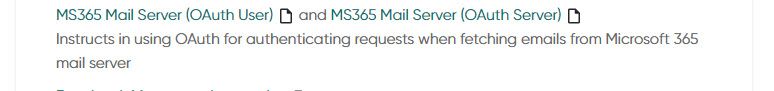- Sinch Community
- Applications
- Contact Pro
- External Outgoing Mail Server with OAuth
- Subscribe to RSS Feed
- Mark Topic as New
- Mark Topic as Read
- Float this Topic for Current User
- Bookmark
- Subscribe
- Mute
- Printer Friendly Page
- Mark as New
- Bookmark
- Subscribe
- Mute
- Subscribe to RSS Feed
- Permalink
- Report Inappropriate Content
09-29-2022
11:25 PM
- last edited on
11-09-2023
03:54 AM
by
![]() Niina_P
Niina_P
Hi,
I got a question regarding the setup, because the manual is quite abit confusing. The manual itself is here:
https://docs.cc.sinch.com/onpremise/fp18/system-configurator/en/oxy_ex-1/common/iut1623149677632.htm...
The confusing parts are:
- "IP Address or Name of Mail Server" - in what format is this suppose to be filled? Manual says to put Tenant ID. Is it really just the ID and not a URL like you have to fill for incoming email server?
https://login.microsoftonline.com/[tenant ID] - Port? 537? 443? Leave it empty?
- "Server User" - I presume it's the user that has access to something in MS365? Access to send e-mails out on behalf of different addresses in MS365?
If anyone could give some pointers, it would be really great. Thank you in advance.
Kind Regards,
Alder
Solved! Go to Solution.
- Labels:
-
Customer Question
Accepted Solutions
- Mark as New
- Bookmark
- Subscribe
- Mute
- Subscribe to RSS Feed
- Permalink
- Report Inappropriate Content
09-30-2022 02:56 AM - edited 09-30-2022 02:57 AM
Hi Alder,
Thanks for feedback. This part of documentation is quite new and as there is 3rd party involved things might change without our knowledge. So, all feedback very welcome.
One thing that we today noticed is that our documentation is missing instructions to install external Python, which is required for oAuth. This applies for onprem customer only. We will add that soon, but meanwhile you can find it from FP16 Patch release note. Ping me or ask support if you don't have access.
Back to your questions:
IP address or name - here you should insert url or IP which includes ID, for example https://xx.xx.xx.xx/tenant ID or https://login.microsoftonline.com/tenant id.
Port - you can leave empty as this is http(s) traffic, the field is there because we still support onprem email servers and there you need to define it.
User - Microsoft Exchange has two types of licenses, you have so called common license where email box is not tied to any user and then you have license where emailbox is owned by a user. Both have little different way to do the integration, for more info check
https://docs.cc.sinch.com/onpremise/fp18/index.html
Br,
Jukka
- Mark as New
- Bookmark
- Subscribe
- Mute
- Subscribe to RSS Feed
- Permalink
- Report Inappropriate Content
09-30-2022 02:56 AM - edited 09-30-2022 02:57 AM
Hi Alder,
Thanks for feedback. This part of documentation is quite new and as there is 3rd party involved things might change without our knowledge. So, all feedback very welcome.
One thing that we today noticed is that our documentation is missing instructions to install external Python, which is required for oAuth. This applies for onprem customer only. We will add that soon, but meanwhile you can find it from FP16 Patch release note. Ping me or ask support if you don't have access.
Back to your questions:
IP address or name - here you should insert url or IP which includes ID, for example https://xx.xx.xx.xx/tenant ID or https://login.microsoftonline.com/tenant id.
Port - you can leave empty as this is http(s) traffic, the field is there because we still support onprem email servers and there you need to define it.
User - Microsoft Exchange has two types of licenses, you have so called common license where email box is not tied to any user and then you have license where emailbox is owned by a user. Both have little different way to do the integration, for more info check
https://docs.cc.sinch.com/onpremise/fp18/index.html
Br,
Jukka
- Mark as New
- Bookmark
- Subscribe
- Mute
- Subscribe to RSS Feed
- Permalink
- Report Inappropriate Content
10-05-2022 04:42 AM
Hi Jukka, thanks for your reply.
Managed to get it working. Well atleast what we managed to get to work :). And yes, I'm talking from the On-Premise perspective.
For External Outgoing Mail Server we needed to insert the following information:
"IP address or Name of Mail Server" - the Office365 Tenant ID, like the manual sayed. Doesn't matter if it's just the ID or the long URL that contains the ID, both work.
"Authentication Type" - OAuth Service
"Server User" - The registered Applications (client) ID
"Password" - Secret that is needed to create for the registered Application.
PS: We are using the External Python VU. I took it into use the time it became available. It's just that great :).
Kind regards,
Alder