- Sinch Community
- More topics
- Engage Classic
- Chatbot
- Publish your bot
- Subscribe to RSS Feed
- Mark as New
- Mark as Read
- Bookmark
- Subscribe
- Printer Friendly Page
- Report Inappropriate Content
Publishing your bot means that the latest version of your bot will be live on all your channels. Remember that each time you publish your bot, it will overwrite the previously published version.
Please make sure that you train your bot's NLP before publishing it. Otherwise, you will be reminded to do so just before publishing.
To publish your bot:
- Click Publish bot at the top right corner of your canvas.
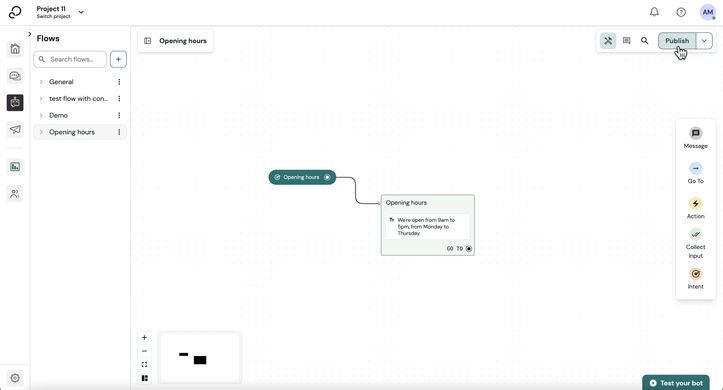
2. A little box pops up. In this box, you can write a description for what you're publishing. Yet, you won't see this description right away anywhere on the UI. This is because it's part of advanced features that let you look back at what you've published before.
3. Click Publish.
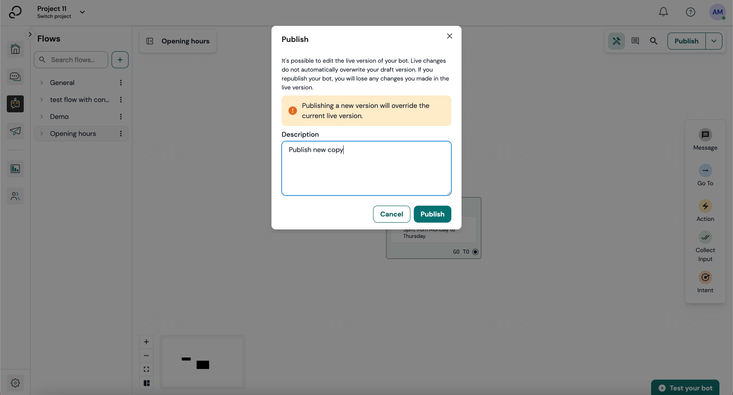
3. The button shows a wheel and the text changes into Publishing, meaning that the upload is taking place. When the upload is done, you’ll see the publish button becomes enabled again.

See also:
[New bot builder] Train your AI bot
[New bot builder] Recognize expressions with intents
- Mark as New
- Bookmark
- Subscribe
- Mute
- Subscribe to RSS Feed
- Permalink
- Report Inappropriate Content