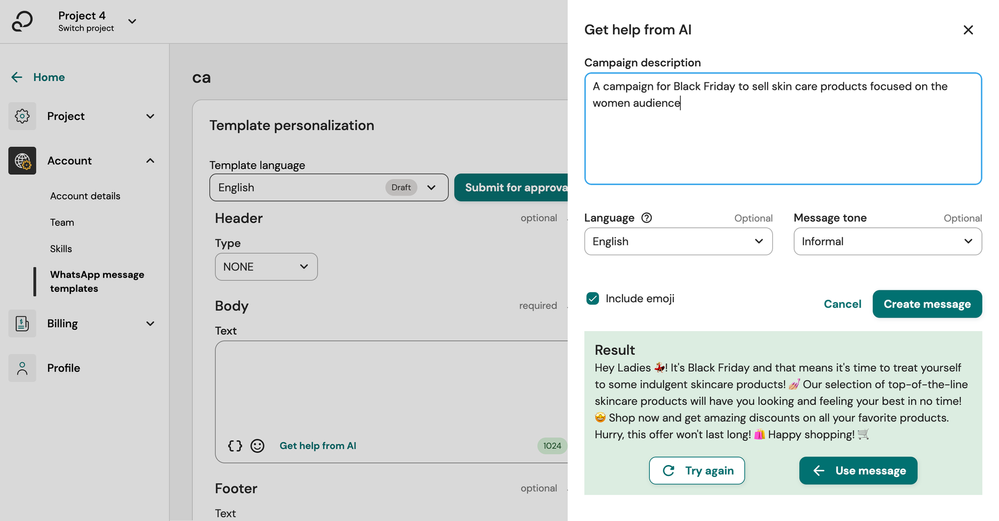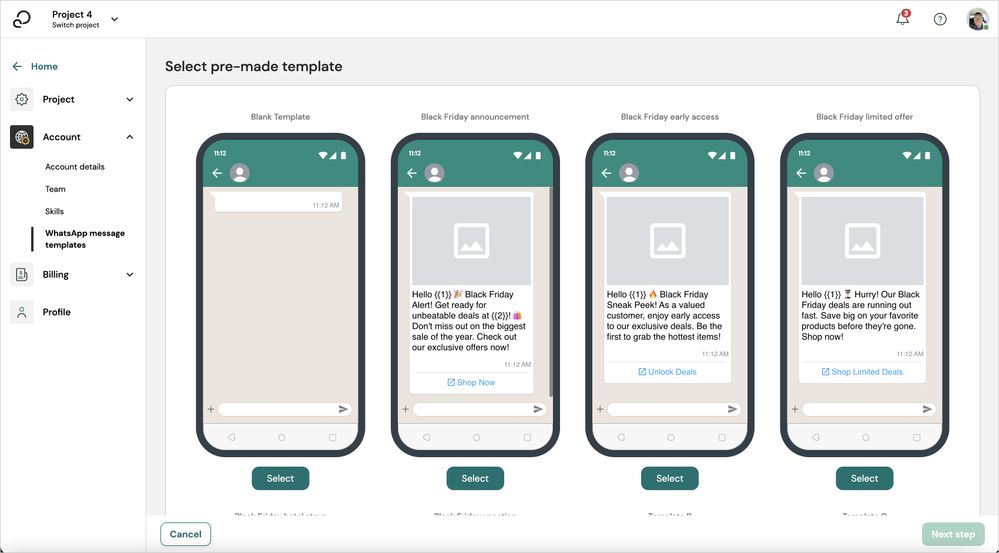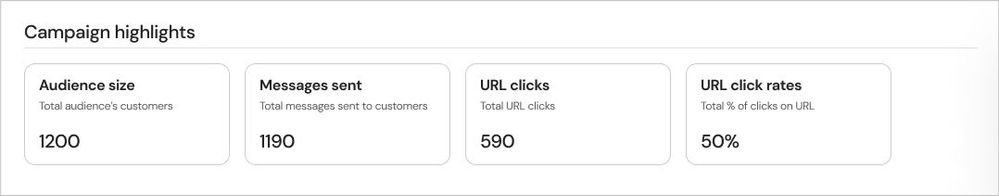- Sinch Community
- More topics
- Engage Classic
- Campaigns
- Getting ready for Black Friday campaigns
- Subscribe to RSS Feed
- Mark as New
- Mark as Read
- Bookmark
- Subscribe
- Printer Friendly Page
- Report Inappropriate Content
For many retail businesses, Black Friday is the busiest shopping day of the year. Originally from the US, promoting discounts and special deals on Black Friday has become popular around the world.
Conversational channels are great tools for communicating with customers about products and promotions and can be a great ally during the Black Friday period. With that in mind, we have listed some tips for you to get ready for this date in the best possible way using the tools that Sinch Engage provides
Preparing audiences
The first step is to have a defined audience for your campaign. It is important that the customers who are part of your audience have agreed to receive your messages, especially when they have promotional content. Here are some ways your customers subscribe to receive your messages:
- Sending any message to start a conversation with your brand
- Sending a specific keyword to start a conversation
These configurations can be done in the menu Campaigns -> Settings.
Also, you can promote the conversational channels using specific links and QR codes. Access Settings -> Project -> Promotions tools in the menu to check what we already provide to you.
Depending on the channel, as is the case with WhatsApp, you can collect customer consensus outside the channel itself (for example in a user registration form) and just upload these contacts in Sinch Engage later. See here the step-by-step guide on how to do this import and make sure you are uploading also relevant information about your customers (customer properties) that can be used later to segment the audience and also to compose and personalize the campaign message.
Opt-out (unsubscription)
Even if your customer has agreed to receive your messages, it is important to offer them the option to stop receiving them if they change their mind. Sinch Engage already manages this: if your customer sends the opt-out command (STOP) they will automatically be removed from the audience and cannot be impacted by your campaigns. You can configure a feedback message if the customer sends the unsubscription command accessing the menu Campaigns -> Settings
Furthermore, a good practice is to inform in the campaign message that the customer can send the STOP command if they no longer wish to receive your messages. Adding this instruction to the message can prevent the customer from blocking the channel or reporting the message as spam. In some channels, such as WhatsApp, this action of blocking or reporting spam can negatively affect the quality of your number, so providing an alternative for the customer to no longer receive messages without having to take this more drastic action is a good strategy to maintain the channel quality.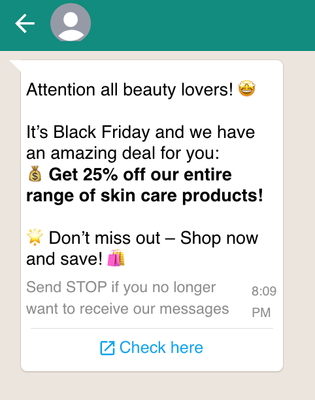
Preparing the message content
For WhatsApp campaigns
To send campaigns on WhatsApp it is necessary that the message (template) is previously created and approved by Meta. So, considering Black Friday, it is very important that you plan the content in advance and submit it for approval, as Meta can take up to 24 hours to approve (or not) your message.
Some tips to increase the chance of your template being approved:
- Choose the correct template category (Marketing, Utility or Authentication)
- Include variables in the message to make it more customized and specific to each user
- Send real examples of the variables and media that will be used in the campaign
- If you use a button with an URL, the template is more likely to be approved if the URL is not shortened with a generic provider (such as Bitly) and if it has your company's domain.
We also offer an AI assistance that can help you to build the right template for your campaign. You can check how to use it here.
Additionally, you can use our pre-made Black Friday templates as a base when creating your own. Check this on Settings -> Account -> WhatsApp message templates.
For other channels campaigns
For other channels than WhatsApp there is no need to create and approve a template in advance, you can create the content right away. Even in this scenario, you can count with the AI assistance to build the message for your campaign. Also, make sure to include variables in the content and replace them with customer properties so the message would be more personalized for each customer. You can find best practices for personalising campaign messages here.
Tracking clicks in URLs
We offer the possibility to track the number of clicks in URLs that are part of the message body (for freeform or template messages). To enable this, access Settings -> Project -> Project details -> URL settings. There you can enable the URL shortener and also set UTM parameters.
Why use URL shortener?
- Depending on the length of the link URL you want to send, the message can become very long. Shortening the URL is a way to make the content more concise and attractive to the users.
- By shortening the URL, it is possible to track how many users clicked on the link and thus be able to understand the effectiveness of your campaign. Using the Sinch Engage URL shortener this data will already be calculated and displayed to you in the campaign list and also in the campaign details page.
With these tips we hope you have a successful Black Friday. Take advantage of everything Sinch Engage offers to strengthen your relationship with your customers through our conversational channels.
See also:
- Mark as New
- Bookmark
- Subscribe
- Mute
- Subscribe to RSS Feed
- Permalink
- Report Inappropriate Content