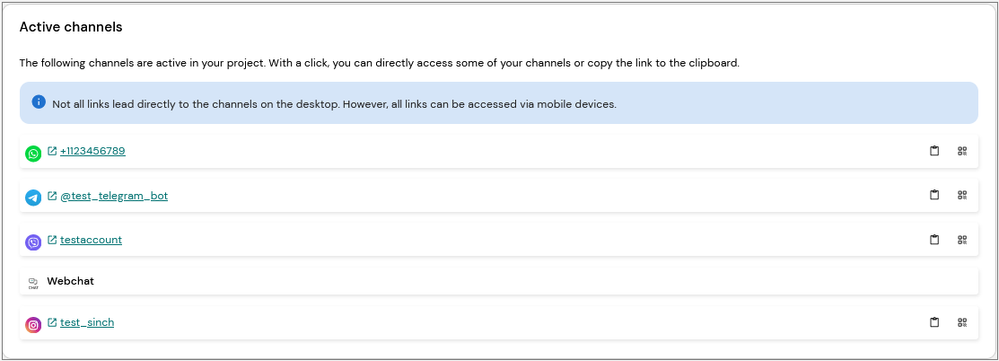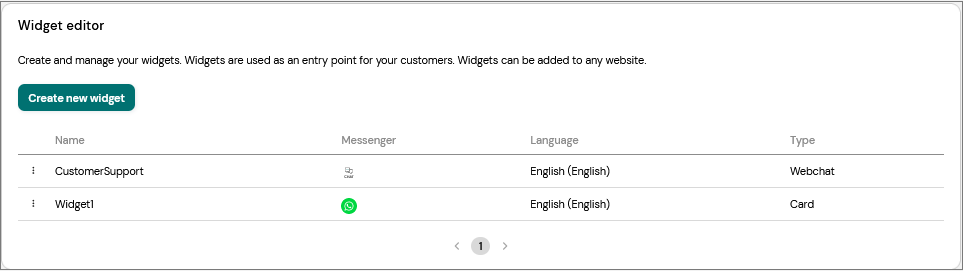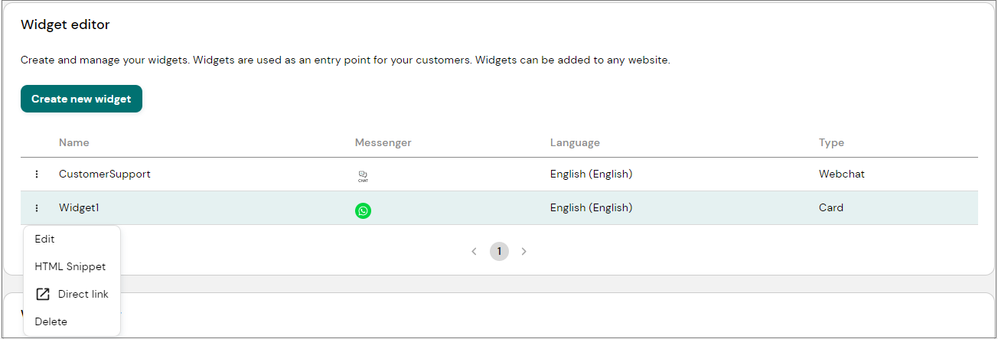- Sinch Community
- More topics
- Engage Classic
- Settings
- Promotion tools overview
- Subscribe to RSS Feed
- Mark as New
- Mark as Read
- Bookmark
- Subscribe
- Printer Friendly Page
- Report Inappropriate Content
Promotion tools allow you to create entry points for customers to access your channels and interact with you through Sinch Engage. You can find promotion tools at Settings > Project > Promotion Tools.
Only admins can access Promotion tools.
Active channels
In addition to seeing all your active channels, you can also open the channel, copy a link to it, and download a QR code for:
- Viber Bot
The QR code and link can only be used from the Viber application. - Telegram
- Facebook Messenger
Widget editor
In the Widget editor, you can create and manage your widgets.
Widget menu
You can find the drop-down widget menu by clicking the three dots 
The menu includes actions you can use for the widget:
- Edit: Edit the widget in the same popup window as when you created the widget.
- HTML snippet: Access the widget code. Read more about adding your widget on your webpage.
- Direct link: Preview the widget on an otherwise blank new tab.
- Delete: Delete the widget. You'll need to confirm this in a popup that opens.
WhatsApp flyer
If your project is connected to WhatsApp, here you can download a PDF to share to your customers.
Privacy statement for the widget
You as the data owner carry responsibility for preparing and providing the privacy statement to the end customer in the framework of the widget. Our legal counsel has prepared the following text which you may use freely. Remember to add the name of your company where indicated. You can also change the wording.
Privacy Statement
Per sending the start message I declare my consent with the internal data protection regulations of (enter the name of your company). In accordance with Art. 6 sec. 1 a GDPR I specifically consent to the saving, processing and usage of the following personal data (first and last name, telephone number, Messenger-ID, IP address, profile picture as well as the message/news content) in the framework of use of the messaging service in order to enable the sending of messages. The use of the messaging service requires a valid and active account with the messaging service provider.
In addition, I am aware that (enter the name of your company) uses MessengerPeople GmbH, Seidlstr. 8, 80335 Munich, Germany, as a technical service provider and data processor in the course of the provision of services.
My consent can be freely revoked at all times; with regard hereto, a message specifying your intention to terminate the reception of services needs to be sent to (enter the name of your company). Further information is contained in the privacy statements of (enter the name of your company), the messaging services and MessengerPeople GmbH.
- Mark as New
- Bookmark
- Subscribe
- Mute
- Subscribe to RSS Feed
- Permalink
- Report Inappropriate Content