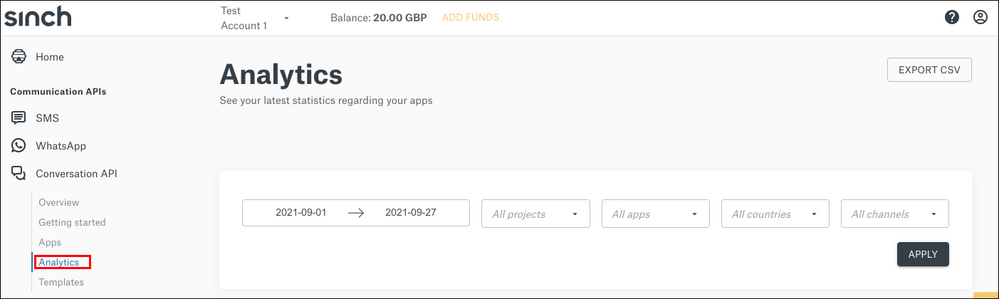- Sinch Community
- Messaging
- Conversation API
- Which data is available in Conversation API Analytics?
- Subscribe to RSS Feed
- Mark as New
- Mark as Read
- Bookmark
- Subscribe
- Printer Friendly Page
- Report Inappropriate Content
The Analytics page allows you to view various metrics relating to your Conversation API apps.
To access the Analytics page:
- Log in to the Sinch Customer Dashboard.
- Select Conversation API from the left menu and select the Analytics option. The Analytics page is displayed:
- You can filter the available data by time frame, apps, countries and channels. Click APPLY.
A series of reports are displayed which show the corresponding data:
Message Data
The message data report, shows you the numbers of messages that were sent, received, or failed by day in the specified time frame:
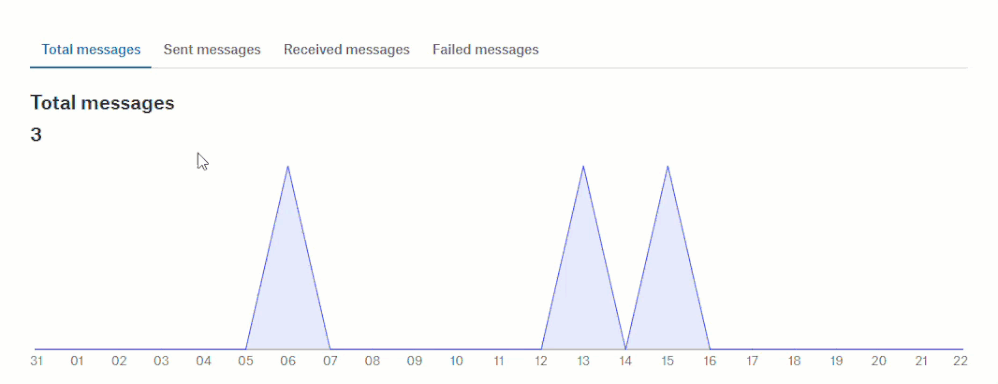
Alternatively, you can view the message data by percentage in the form of a pie chart.
Channel Distribution
Channel distribution breaks down the percentage of messages sent per channel activated.
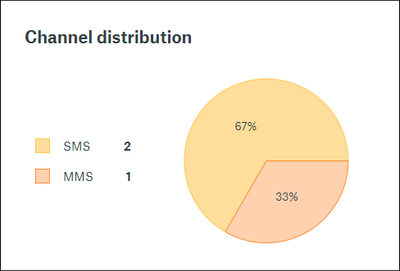
Top 5
The Top 5 section shows you a list of the top five countries messages were sent to or received from. You can alternate between the sent and received messages by using the SENT/RECEIVED toggle.
Export CSV
To export all the message data to a CSV file, click EXPORT CSV in the top left corner of the page.
- Mark as New
- Bookmark
- Subscribe
- Mute
- Subscribe to RSS Feed
- Permalink
- Report Inappropriate Content
Watch this demo video to get a feel for how to make the most of connected conversations using Conversation API and the easily accessible demo on the Sinch customer dashboard:
The video shows you how you can get stared with Sinch using one simple API to reach customers over multiple channels and deliver a mobile-first experience that's out of this world.
Useful Links:
- Conversation API Getting Started Guide - takes you through all the different steps of creating your first app with Conversation API.
- Sinch Developer Documentation - contains comprehensive documentation and tutorials, which show you how you can quickly create and configure your first Conversation API app.
- Learn more about Sinch Conversation API.