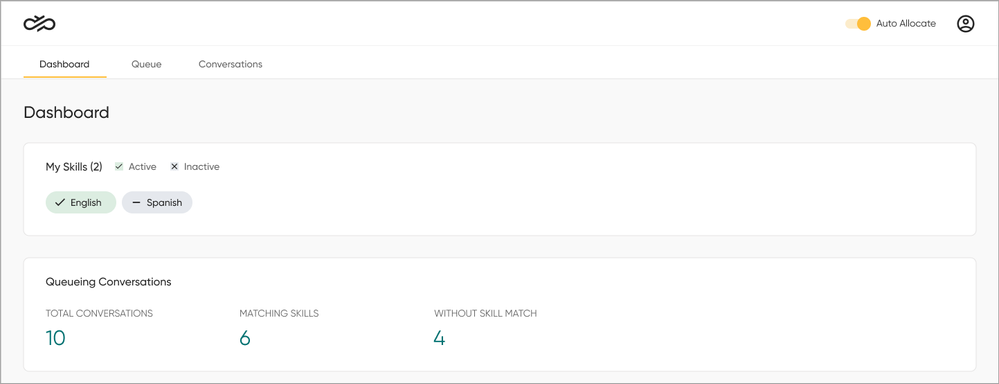Turn on suggestions
Auto-suggest helps you quickly narrow down your search results by suggesting possible matches as you type.
- Sinch Community
- Moderator Forums (Private for Community team)
- Archived Boards (Private)
- Contact
- What is Agent Workspace?
Options
- Subscribe to RSS Feed
- Mark as New
- Mark as Read
- Bookmark
- Subscribe
- Printer Friendly Page
- Report Inappropriate Content
Agent Workspace is the day-to-day interface for agents, where you chat with your customers.
The user interface has three tabs:
- Dashboard
- Queue
- Conversations
Dashboard allows you to activate or deactivate skills assigned to you by your administrator. Note: Skills aren’t necessarily used in your Sinch Contact set-up. Check with your administrator to verify. You can also see the number of conversations waiting in the Queue broken down to conversations that match and don’t match your assigned skills.
Queue allows you to preview and pick conversations waiting for handling.
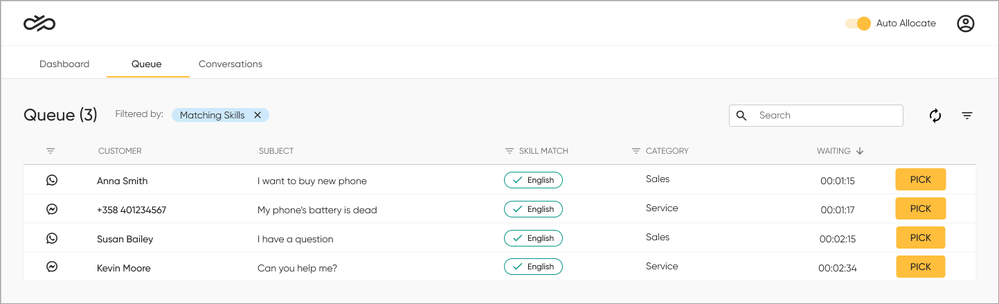
Conversations is the view where you find your ongoing conversations and chat with your customers.
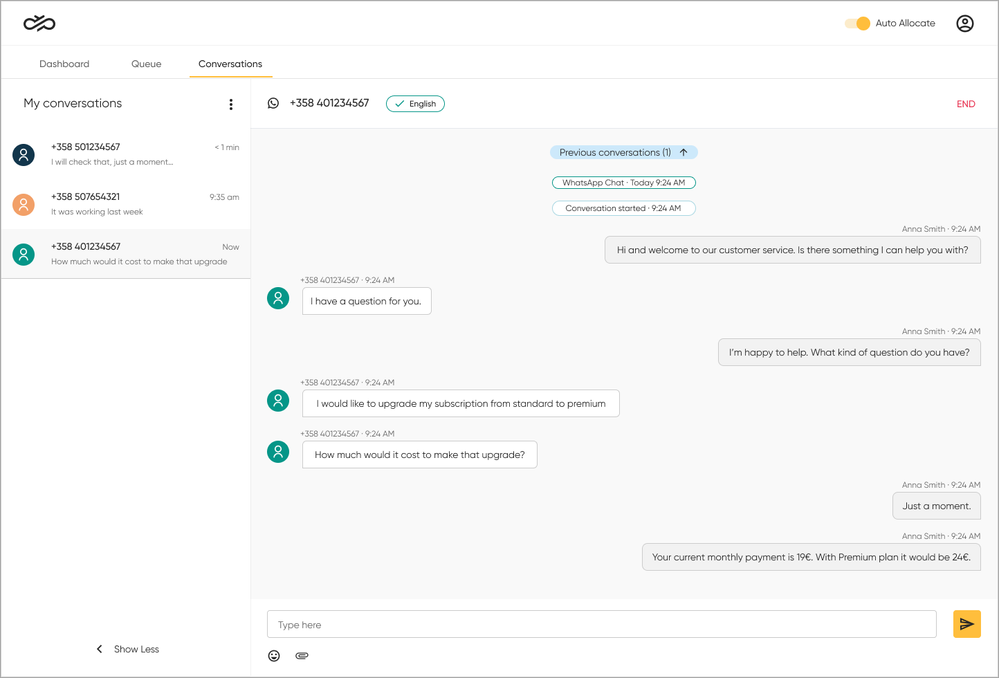
Labels:
Options
- Mark as New
- Bookmark
- Subscribe
- Mute
- Subscribe to RSS Feed
- Permalink
- Report Inappropriate Content