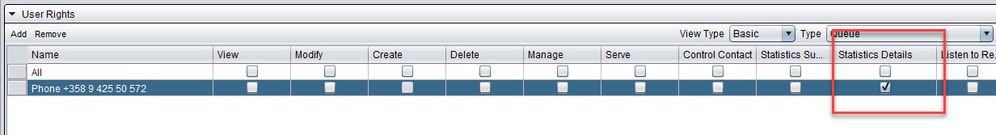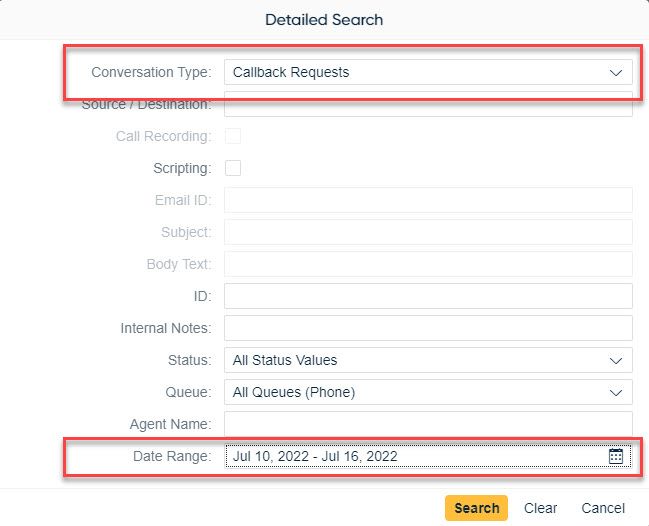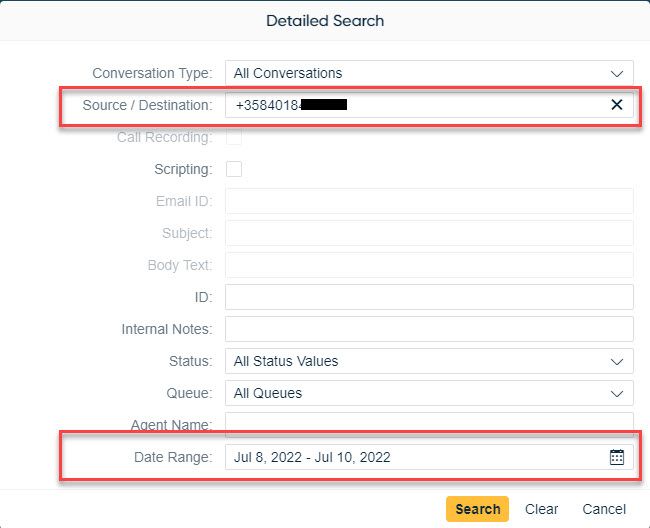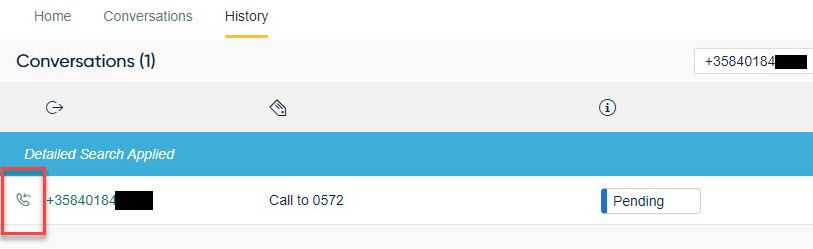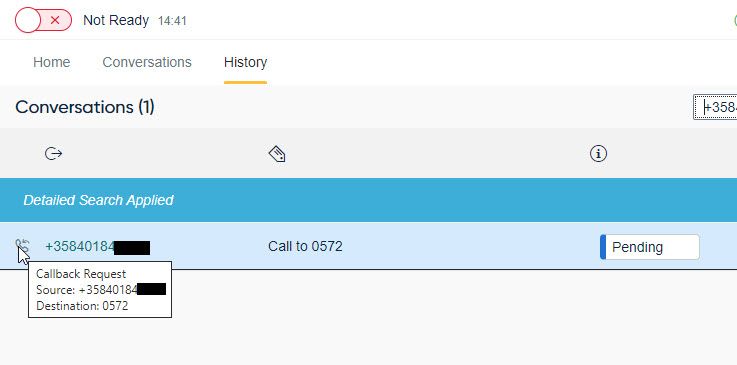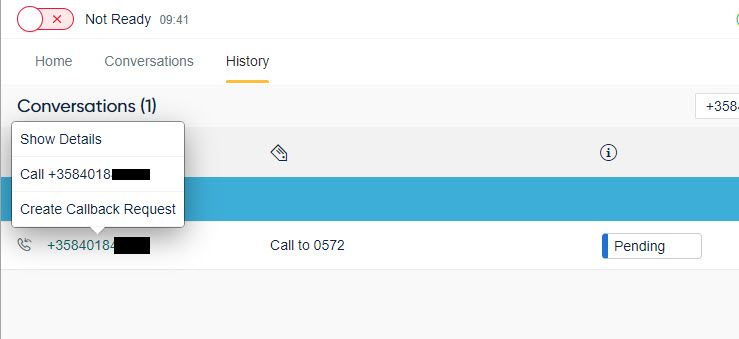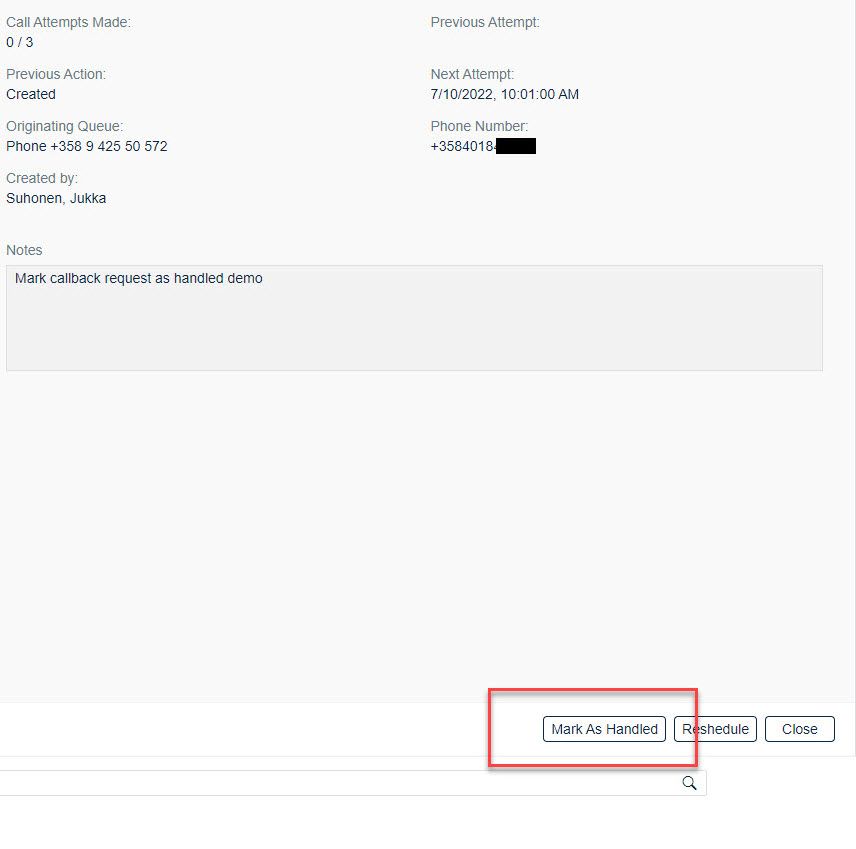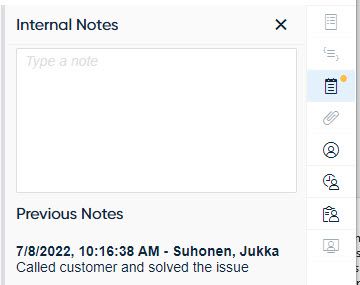- Sinch Community
- Applications
- Contact Pro
- Removing pending callback requests
- Subscribe to RSS Feed
- Mark Topic as New
- Mark Topic as Read
- Float this Topic for Current User
- Bookmark
- Subscribe
- Mute
- Printer Friendly Page
Removing pending callback requests
- Mark as New
- Bookmark
- Subscribe
- Mute
- Subscribe to RSS Feed
- Permalink
- Report Inappropriate Content
07-13-2022 01:00 AM
Prerequisites
To manage callback requests, you need the Statistics Details rights to the queue in which the callback request was created. We recommend that you manage rights via a group.
Symptoms
There is a pending callback request you want to remove.
Solution 1
Communication Panel has a function to mark pending callback requests as handled from the history view after which the system won’t call the customer back. If the customer has generated multiple callback requests, the callback calls will be made per schedule unless you mark them also as handled.
- Open Communication Panel.
- Go to the history view, and to find the request, use the advanced search.
- Use as a filter either:
- conversation type: callback requests
or - phone number
4. Define the date range and click Search.
Both search options return the callback request. The icon indicates that the conversation is a callback request.
5. To see more details, hover the mouse cursor over the icon.
6. To mark the callback request as handled, click the row or select Show Details after clicking the phone number.
7. In the details view, click the button Mark as Handled. This removes the callback request from the queue.
8. To insert a comment why the callback request was marked as handled, use internal notes.
Solution 2
You can also manage callback requests via a restful interface. The interface allows creating, modifying, and deleting callback requests. This also requires the Statistics Details right. For more information, see https://docs.cc.sinch.com/cloud/api/CMI.html#callbacks.
- Labels:
-
Cloud
-
Knowledge Articles
-
On-Premise