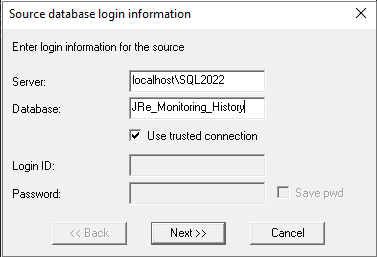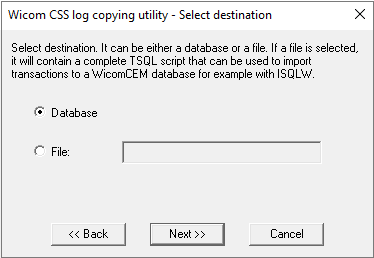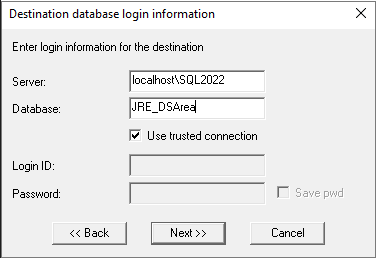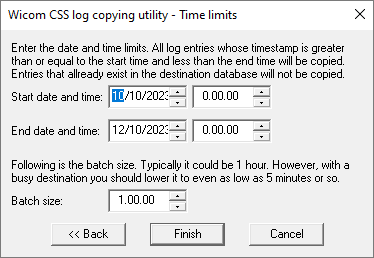Turn on suggestions
Auto-suggest helps you quickly narrow down your search results by suggesting possible matches as you type.
- Sinch Community
- Applications
- Contact Pro
- Copying data from History database to DSArea database
Options
- Subscribe to RSS Feed
- Mark Topic as New
- Mark Topic as Read
- Float this Topic for Current User
- Bookmark
- Subscribe
- Mute
- Printer Friendly Page
Copying data from History database to DSArea database
Options
- Mark as New
- Bookmark
- Subscribe
- Mute
- Subscribe to RSS Feed
- Permalink
- Report Inappropriate Content
10-18-2023 04:47 AM - edited 10-18-2023 04:51 AM
Symptoms
There is data for a particular date/time in the XXX_Monitoring_History database but the same data is not available in the XXX_DSArea database. To recollect it, you need to copy the data from the History database to the DSArea database. You do this with the CopyLogData tool. The tool is available via a support ticket.
Solution
- Run the CopyLogData.exe by double-clicking it.
- Enter the server name \instance and the Monitoring History database name as the source. If this is not a trusted connection, enter the server credentials.
- Click Next.
- Select Database and click Next.
- Enter the destination database information. In this case, copy to the DSArea database.
- Choose the date/time to be copied and click Finish.
- To recollect the data, follow the procedure in Recollecting reporting data.
Labels:
- Labels:
-
Knowledge Articles
-
On-Premise
0 REPLIES 0