Turn on suggestions
Auto-suggest helps you quickly narrow down your search results by suggesting possible matches as you type.
- Sinch Community
- More topics
- Engage Classic
- Chatbot
- Train your bot
Options
- Subscribe to RSS Feed
- Mark as New
- Mark as Read
- Bookmark
- Subscribe
- Printer Friendly Page
- Report Inappropriate Content
When you add or delete intents or entities, it is crucial to train the bot so that it can learn them and recognize correctly what is said by the user.
🎥You prefer to watch a quick hands-on tutorial? Check out our new bot builder video tutorial!
To train your bot:
- Go to your bot canvas under Flows.
- Click the dropdown next to the Publish button.
- Select the Train button. The training time depends on how much you changed. Bigger changes may take longer for the bot to fully understand and incorporate the modifications.
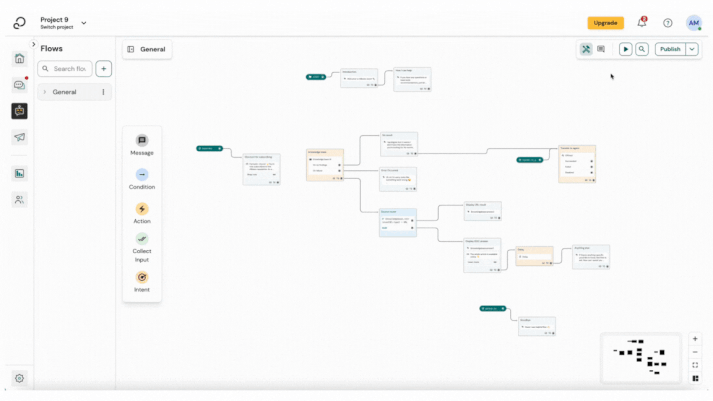
See also:
[New bot builder] Detect entities in expressions
Options
- Mark as New
- Bookmark
- Subscribe
- Mute
- Subscribe to RSS Feed
- Permalink
- Report Inappropriate Content