Turn on suggestions
Auto-suggest helps you quickly narrow down your search results by suggesting possible matches as you type.
- Sinch Community
- More topics
- Engage Classic
- Chatbot
- Non-generative knowledge base AI
Options
- Subscribe to RSS Feed
- Mark as New
- Mark as Read
- Bookmark
- Subscribe
- Printer Friendly Page
- Report Inappropriate Content
If for some reason you don't want your bot to use generative AI, but still want it to be able to easily retrieve FAQ answers, we've got you covered.
Setting up a non-generative knowledge base AI means that:
- your bot will be able to understand multiple sentences from your users (i.e. natural language understanding from the AI engine is taking place)
- but your bot will answer only the sentence that you defined as an answer (i.e. the bot answers are not generated)
Note that with a non-generative knowledge base, you'll only be able to upload questions and answers only in the form of a .csv file.
Set up your non-generative knowledge base
To set up your non-generative knowledge base:
- Decline the Generative AI terms and conditions when opening your Knowledge Base AI tab for the first time
- Click on Add content: you should only be able to add .csv files from there.
- Click on Download .csv template file.
- Open this file and add your questions and answers like below:
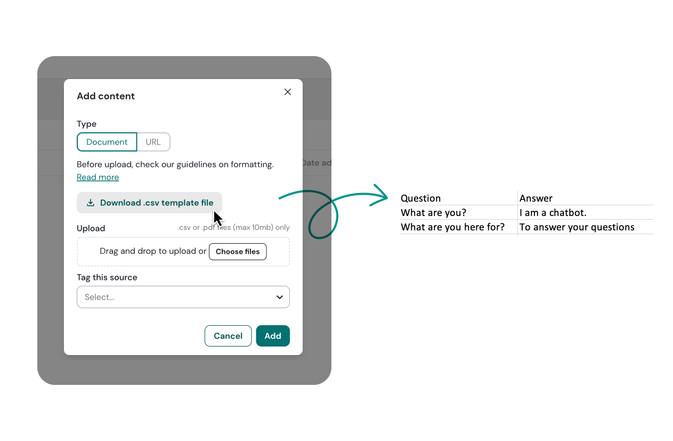
5. Save your changes.
6. Come back to your bot, click on Choose files to upload your file to your knowledge base.
7. Click on Add.
8. When the status turns to green, test your bot, you're good to go!
9. Build your knowledge base flow.
10. Test it out.
See also:
Knowledge base AI introduction
Labels:
Options
- Mark as New
- Bookmark
- Subscribe
- Mute
- Subscribe to RSS Feed
- Permalink
- Report Inappropriate Content