- Sinch Community
- More topics
- Engage Classic
- Chatbot
- Use tags to limit your knowledge base content
- Subscribe to RSS Feed
- Mark as New
- Mark as Read
- Bookmark
- Subscribe
- Printer Friendly Page
- Report Inappropriate Content
When using a Knowledge base AI, it might be useful to tell your bot which content to scrape. For example, if a customer asks for something on topic X, it's better if your bot only looks for the content on topic X at that point in your conversation. You can define different categories of topic by using tags.
Add tags to your content
Adding tags to your pieces of content is an optional step when creating your knowledge base.
To add tags to your content:
- Add a piece of content.
- When the window pops up, you have the option to add a tag under Tag this source. You can either:
- create a tag from this field
- or select a tag that you've already created
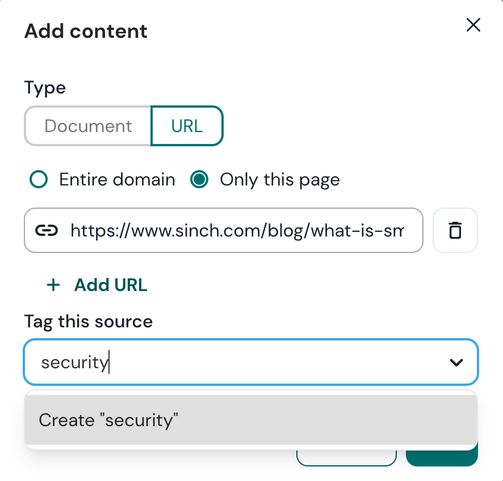
Edit tags
Once all your sources are added to the knowledge base, you can still edit your tags.
To edit tags:
- Click the three dots at the end of the line where your content is listed.
- Click the Edit option.
- In the window that pops up, you can remove existing tags or add new tags.
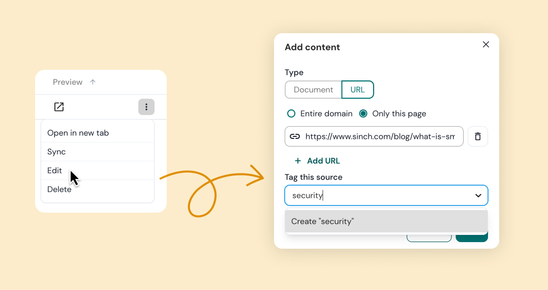
Use tags in your knowledge base flow
Tags become useful when you add them to your knowledge base flow so that they limit where your chatbot will look for an answer.
To use tags in your knowledge base flow:
- Build your flow.
- Open your Knowledge base AI block that retrieves the answer.
- Under Limit your content, choose the tags of the sources that you would like your bot to visit. Only the pieces of content that have the tag that is specified in the Knowledge base AI action will be used to generate the answer.
- Save your changes.
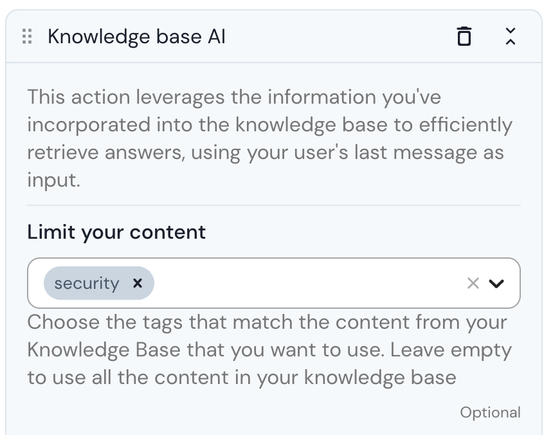
Example use case
An example use case would be a bot that has a lot of content uploaded to it from different sources, but needs to give a specific answers when it comes to questions about security.
The "security" intent catches all questions related to security. When that intent is triggered, the bot answers through the Knowledge base AI content that is tagged with "security". Afterwards, the bot will provide a link where more security information can be found:
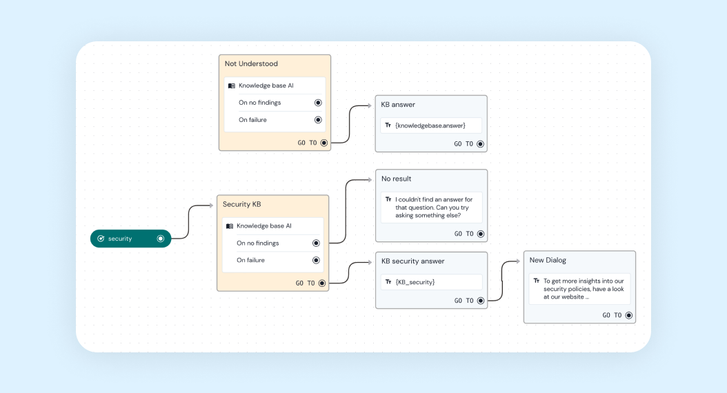
See also:
Knowledge base AI introduction
Create a FAQ flow with a generative knowledge base
- Mark as New
- Bookmark
- Subscribe
- Mute
- Subscribe to RSS Feed
- Permalink
- Report Inappropriate Content