- Sinch Community
- More topics
- Engage Classic
- Chatbot
- Add a carousel to your Facebook bot
- Subscribe to RSS Feed
- Mark as New
- Mark as Read
- Bookmark
- Subscribe
- Printer Friendly Page
- Report Inappropriate Content
For bots that live on Facebook, carousels are a way to visualize more than 3 options by using images. See below how the carousel looks like on a Facebook channel:
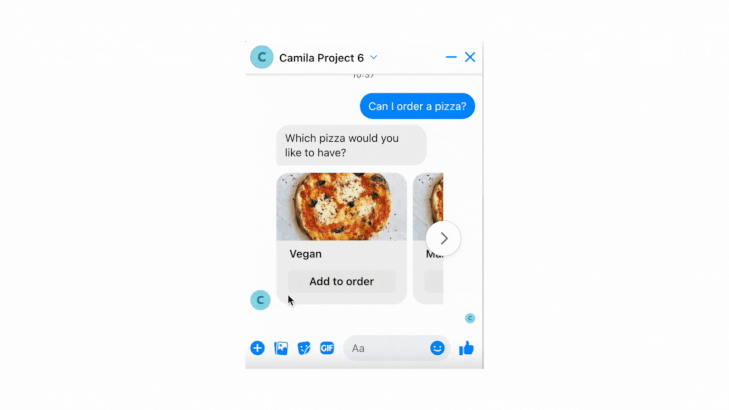
Each carousel option can have up to 3 buttons with separate actions, but this is not required. These buttons are the same buttons as in the button template and use the same properties like payloads and URL, with the addition of an extra share button.
To add a carousel to your Facebook bot:
- Add a text message to your bot.
- In this example, we will use a carousel to display the pizza menu with an image. Click Add step.
- Select Carousel.
- Add an image to your carousel by either:
- dragging and dropping your file.
- or by first clicking Choose file and then selecting your file.
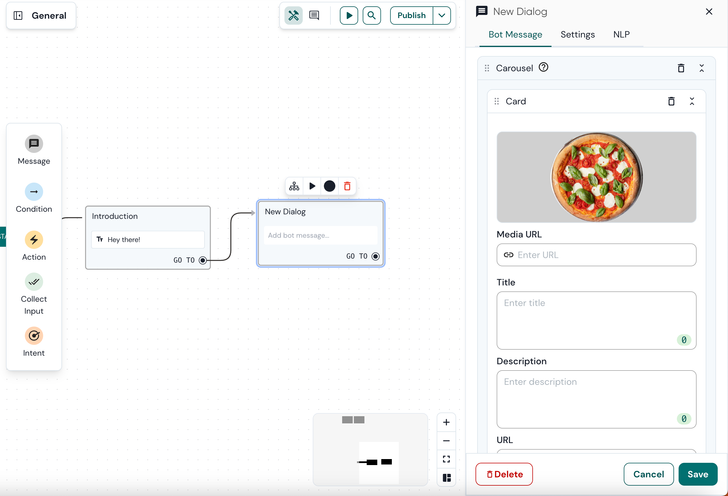
5. Name your option under Title. In this example, the title would be 'Margherita'.
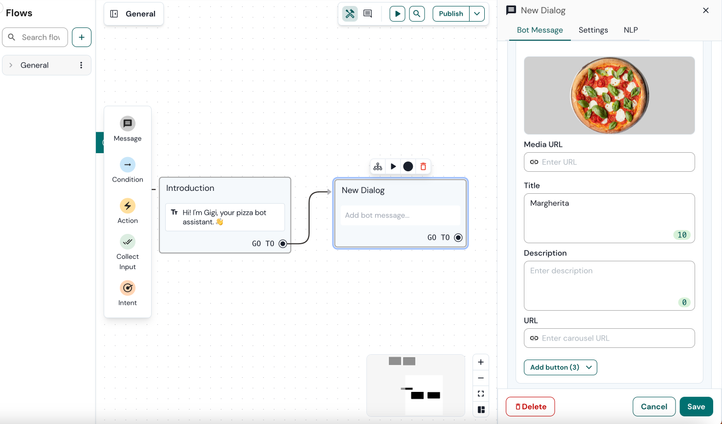
6. It is possible to include up to 3 buttons inside a card. In this example, we add a button called 'Add to order', which initiates the pizza ordering process when clicked. Under Go to, you can create a new block called 'Order pizza' by start typing the title and then click to create.
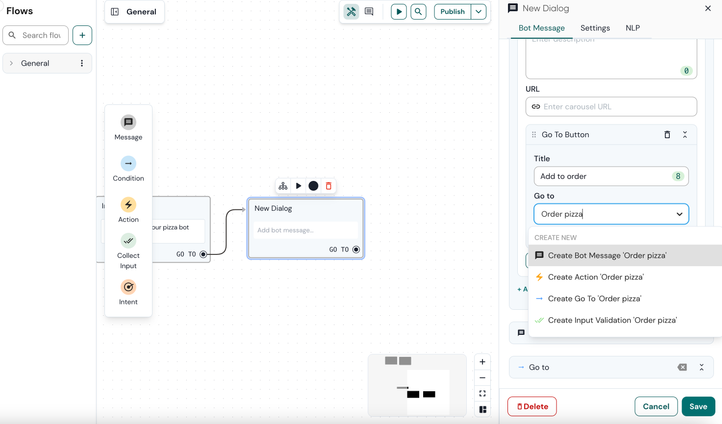
7. Follow the previous steps and add more cards for each pizza type.
8. Click Save to save your changes.
See also:
- Mark as New
- Bookmark
- Subscribe
- Mute
- Subscribe to RSS Feed
- Permalink
- Report Inappropriate Content