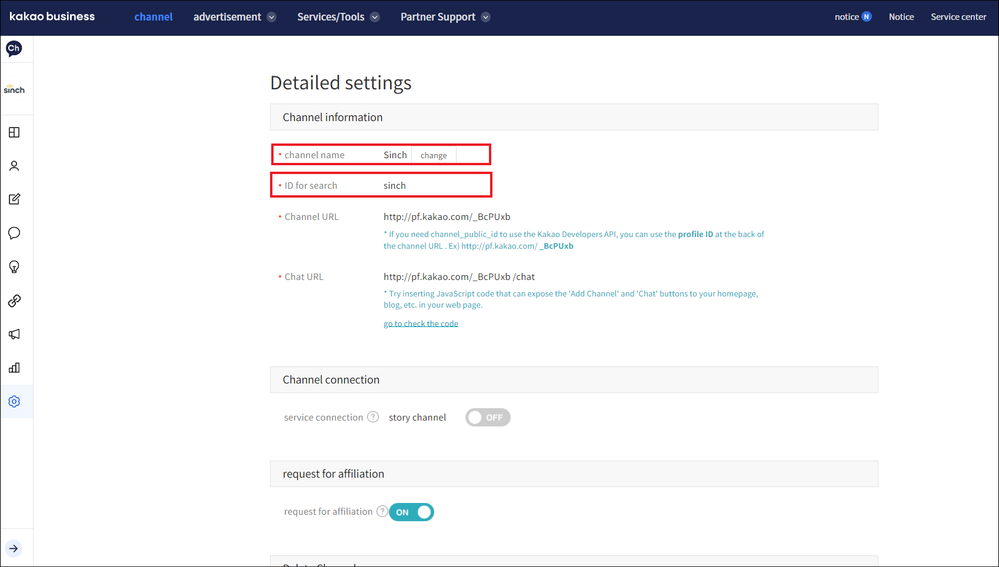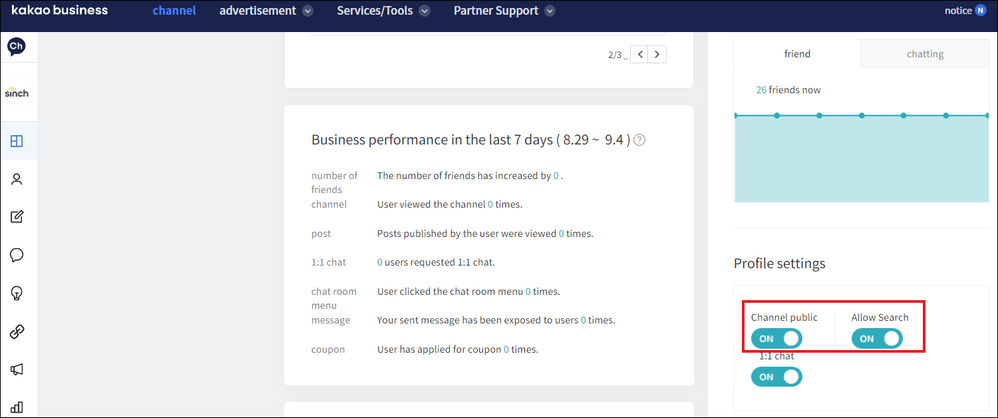- Sinch Community
- Messaging
- KakaoTalk
- Registering your Business KakaoTalk Channel with Sinch
- Subscribe to RSS Feed
- Mark as New
- Mark as Read
- Bookmark
- Subscribe
- Printer Friendly Page
- Report Inappropriate Content
Step 1 collect all information needed:
Once you have a KakaoTalk Business Channel, you will need to provide Sinch with the following information to start onboarding process:
- KakaoTalk Business Channel Name
- KakaoTalk Business Channel (search) ID, please provide the ID as exactly appeared on the Korean page and has not been translated
You can find this information in your KakaoTalk Business Channel Manager -> Management -> Detailed settings page (상세 설정):
You will also need to make sure that your channel is searchable and is Public. You can find these settings in your Profile settings 프로필 설정 under the dashboard main page:
You will also need to provide the:
- contact phone number for the channel's administrator/master (there is only 1 master, and not a manager's number. You can find out who is the master 마스터 by going into Management -> Manager관리자)
Step 2 go to Sinch Dashboard for connection:
Once you have all the information needed for connection, go to Sinch.com Dashboard, find KakaoTalk Bar on the left menu, then click ''Connect Channel'':
Copy paste all the information needed on the Dashboard then click ''Continue'' button:
Input your Kakao Talk ''Master Account phone number'' in the section, Sinch will send a verification code to this number through KakaoTalk to validate the channel's ownership. This verification code will be valid for 7 days.
Select the right categories for your channel, then click ''Finish Wizard'':
After finish the Wizard, click''Overview''under the Kakao talk section, then click on the Channel name you just set-up:

Click''Verify Number'' button, Sinch will send a verification code to your master account phone number through KakaoTalk to validate the channel's ownership. This verification code will be valid for 7 days.
Once you finish phone number verification, you are ready to create''Alimtalk Template'' and ''FriendTalk Template''.
Learn more
- Find out more about the Sinch KakaoTalk for Business channel.
- Sinch Developer Documentation site contains comprehensive documentation and tutorials, which show you how we support KakaoTalk using the Sinch Conversation API.
- Mark as New
- Bookmark
- Subscribe
- Mute
- Subscribe to RSS Feed
- Permalink
- Report Inappropriate Content