Turn on suggestions
Auto-suggest helps you quickly narrow down your search results by suggesting possible matches as you type.
- Sinch Community
- More topics
- Engage Classic
- Chatbot
- Predefined blocks
Options
- Subscribe to RSS Feed
- Mark as New
- Mark as Read
- Bookmark
- Subscribe
- Printer Friendly Page
- Report Inappropriate Content
When creating a bot from scratch, you will see predefined blocks in your General flow.
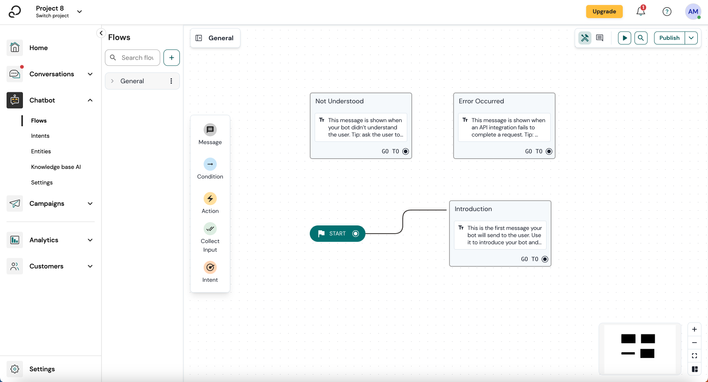
The predefined blocks are:
- Start: this marks the beginning of your conversation.
- Introduction: is the first block send to the user when the conversation is initiated.
- Not understood: is triggered when your bot doesn't understand the user. For example, if the customer types a pizza type that is not included in your options, the not understood block will be triggered. You can add a message like "I'm sorry, I don't understand. Let me connect you with one of our agents."
- Error occurred: is triggered when a technical error occurs. Similar to the Not Understood block, you can add a message like "The bot is currently unavailable due to a technical issue. Let me connect you with an agent."
See also:
[New bot builder] Bot builder video tutorial
[New bot builder] Canvas overview
[New bot builder] Navigate your canvas
Labels:
Options
- Mark as New
- Bookmark
- Subscribe
- Mute
- Subscribe to RSS Feed
- Permalink
- Report Inappropriate Content