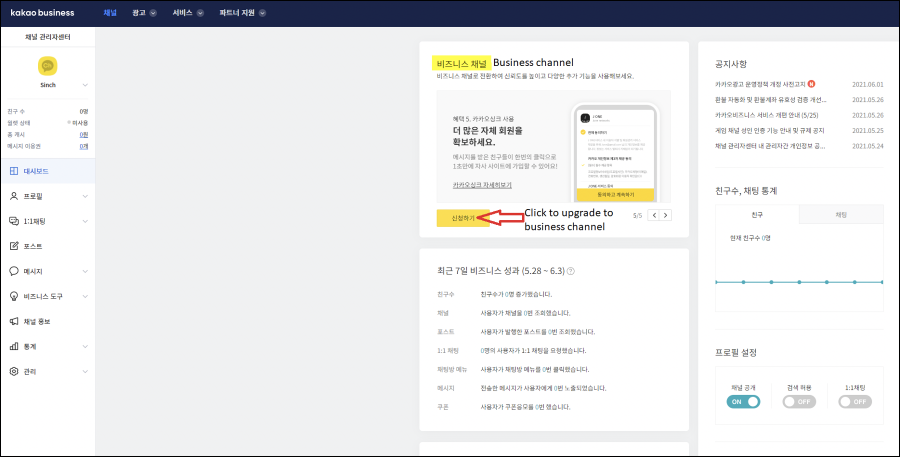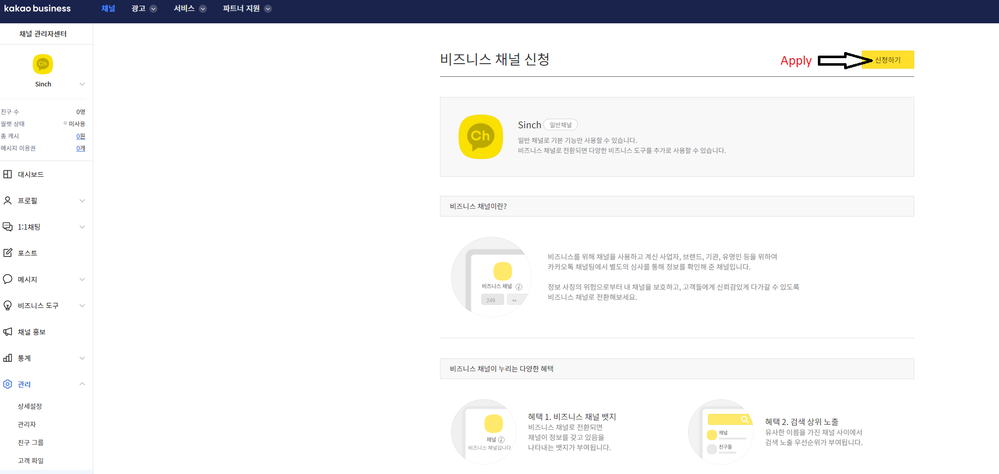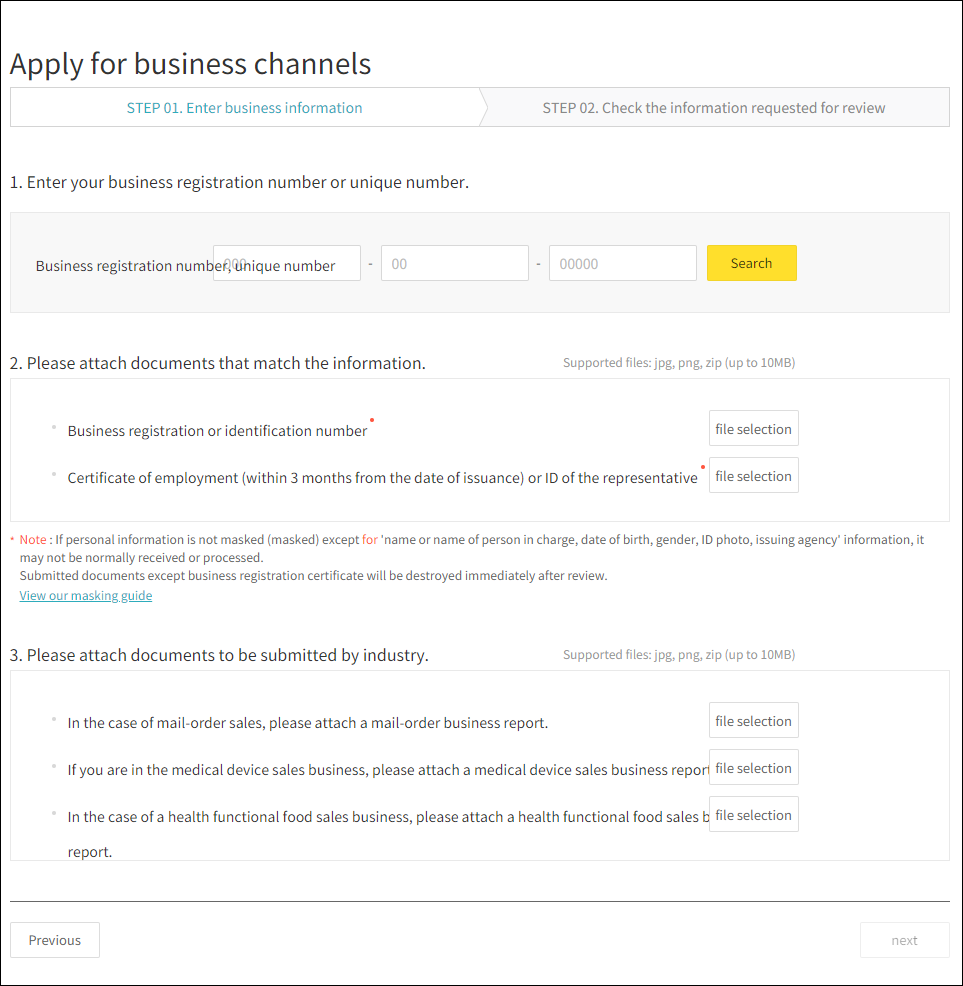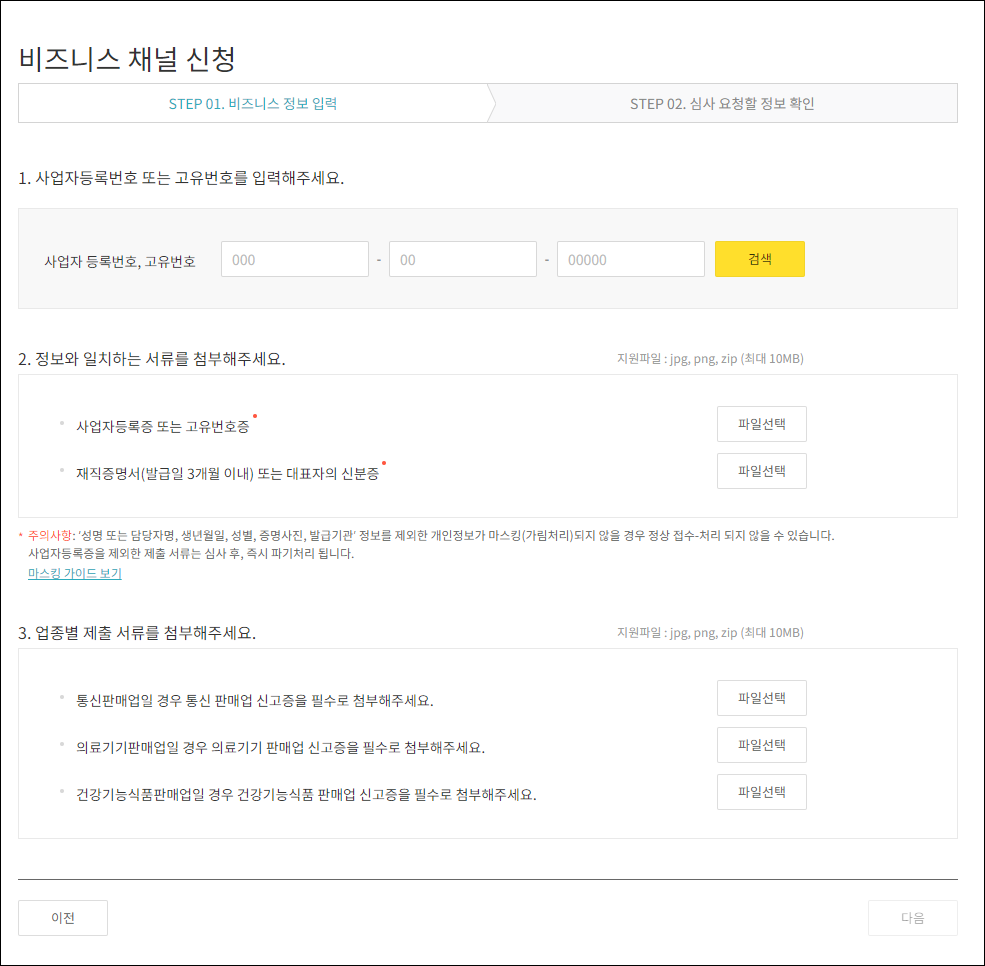Turn on suggestions
Auto-suggest helps you quickly narrow down your search results by suggesting possible matches as you type.
- Sinch Community
- Messaging
- KakaoTalk
- How do you upgrade a KakaoTalk channel to a Business KakaoTalk channel?
Options
- Subscribe to RSS Feed
- Mark as New
- Mark as Read
- Bookmark
- Subscribe
- Printer Friendly Page
- Report Inappropriate Content
To upgrade from a regular KakaoTalk channel to a Business KakaoTalk channel, you need the following:
- Korean business registration number
- Business registration card
- Employment certificate for the channel administrator.
The application process will take 3 to 5 days and details will be sent to your registered email.
Upgrade process
To upgrade to the business channel, take the following steps:
- Go to KakaoTalk Business Channel Manager home page and follow the steps outlined in the following screenshots:
Click Upgrade (highlighted in red above).
Click Apply (highlighted in red above). - Enter the business registration number and upload all the necessary documents:
Note: If the information displayed on your Channel does not match your documents, it may be rejected. It takes about 3 to 5 working days for approval and details will be sent to your registered email.
For more information, visit the Kakao for business website.
Once you have completed the upgrade you will need to register your Business KakaoTalk Channel with Sinch.
Related Content:
Options
- Mark as New
- Bookmark
- Subscribe
- Mute
- Subscribe to RSS Feed
- Permalink
- Report Inappropriate Content