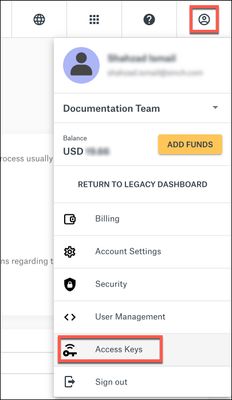- Sinch Community
- Community
- Discussion Forum
- Re: How to navigate to Access Keys?
- Subscribe to RSS Feed
- Mark Topic as New
- Mark Topic as Read
- Float this Topic for Current User
- Bookmark
- Subscribe
- Mute
- Printer Friendly Page
How to navigate to Access Keys?
- Mark as New
- Bookmark
- Subscribe
- Mute
- Subscribe to RSS Feed
- Permalink
- Report Inappropriate Content
04-14-2023
03:08 PM
- last edited on
04-25-2023
01:46 AM
by
![]() Shahzad_Ismail
Shahzad_Ismail
Access Keys used to be under Settings (left nav) in my dashboard. However, when I went there today, there is no Access Key information. I only see the following:
Settings
- Notifications
Identity and Access
- User Profile
Has the location moved?
- Labels:
-
Account Management
-
Dashboard
- Mark as New
- Bookmark
- Subscribe
- Mute
- Subscribe to RSS Feed
- Permalink
- Report Inappropriate Content
04-18-2023 04:29 AM
Hi Lori,
We think you may be using the newbeta version of our Customer Dashboard where the Access Keys have been moved to a different location on the UI.
To view your access keys on the Beta version, click your profile icon in the top right corner of the page, then click Access Keys:
If you are still experiencing issues then please contact Sinch Support who will be able to assist you further.
Thanks and kind regards,
Head of Knowledge Management and Community Engagement, Sinch
- Mark as New
- Bookmark
- Subscribe
- Mute
- Subscribe to RSS Feed
- Permalink
- Report Inappropriate Content
04-18-2023 06:14 AM
I don't have that option either. My Profile menu looks like your example, except it's missing Access Keys.
I left the beta version and returned to the Legacy version and can now see them under Settings.
- Mark as New
- Bookmark
- Subscribe
- Mute
- Subscribe to RSS Feed
- Permalink
- Report Inappropriate Content
04-18-2023 07:06 AM
Ok glad to hear that you can now access them. The Dashboard team will investigate why this issue occurred to ensure that it does not happen again.
Kind regards,
Head of Knowledge Management and Community Engagement, Sinch