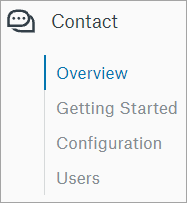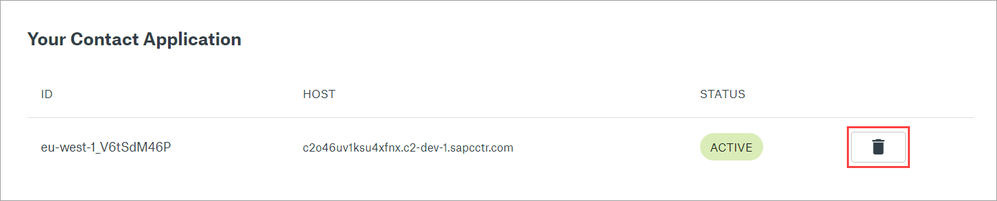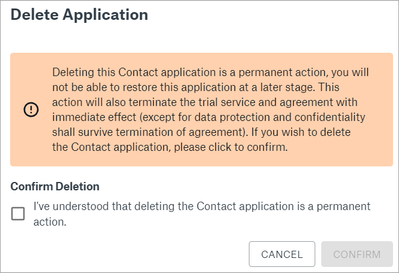Turn on suggestions
Auto-suggest helps you quickly narrow down your search results by suggesting possible matches as you type.
- Sinch Community
- Moderator Forums (Private for Community team)
- Archived Boards (Private)
- Contact
- How do I delete my Sinch Contact application?
Options
- Subscribe to RSS Feed
- Mark as New
- Mark as Read
- Bookmark
- Subscribe
- Printer Friendly Page
- Report Inappropriate Content
Note: Your Sinch Contact application cannot be restored after it has been removed.
To delete your Sinch Contact application:
- Log in to the Sinch Customer Dashboard.
- From the left-side menu, select Contact:
The Overview page is displayed. - In the Your Contact Application section of the page, click the trash can icon:
The system asks you to verify the deletion: - To delete the application, select the checkbox and click CONFIRM.
Your application is deleted and the trial agreement is terminated.
Labels:
Options
- Mark as New
- Bookmark
- Subscribe
- Mute
- Subscribe to RSS Feed
- Permalink
- Report Inappropriate Content