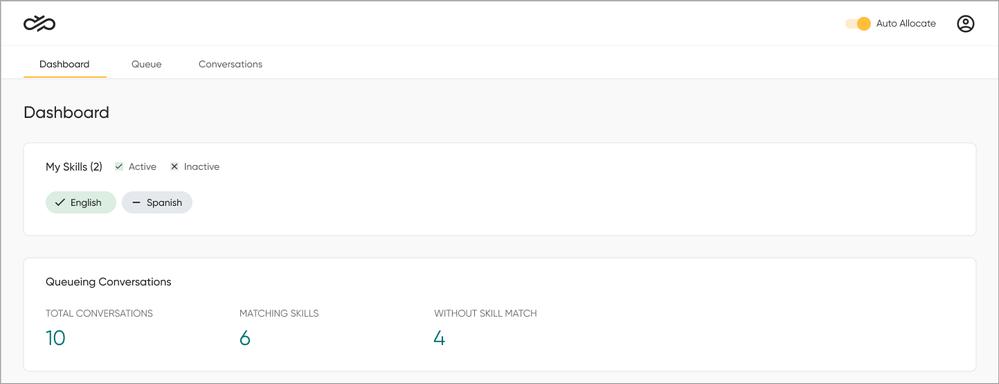Turn on suggestions
Auto-suggest helps you quickly narrow down your search results by suggesting possible matches as you type.
- Sinch Community
- Moderator Forums (Private for Community team)
- Archived Boards (Private)
- Contact
- How do I activate / deactivate my skills?
Options
- Subscribe to RSS Feed
- Mark as New
- Mark as Read
- Bookmark
- Subscribe
- Printer Friendly Page
- Report Inappropriate Content
To see your assigned skills and activate or deactivate them, go to the Dashboard tab.
Skills are assigned to you by your colleague who has set up Sinch Contact. Your skills are active by default. Active skills are green 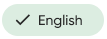
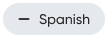
Tip: My Skills title shows the number of your assigned skills in brackets.
Now you are ready to handle conversations that match your skills. Next, turn on Auto Allocate to be offered conversations automatically.
See also:
What are skills, skill requirements, and skill matching?
Labels:
Options
- Mark as New
- Bookmark
- Subscribe
- Mute
- Subscribe to RSS Feed
- Permalink
- Report Inappropriate Content