If skills are used in your Contact setup and you think the skill requirements of the conversation are incorrect, you can change them. To do this:
- Click
 on the conversation header after the skill requirement list.
on the conversation header after the skill requirement list.
The Edit Skill Requirements popup opens.
- Add or remove skill requirements by selecting or deselecting their checkboxes.
- Click SAVE.
The conversation's skill requirements are updated.
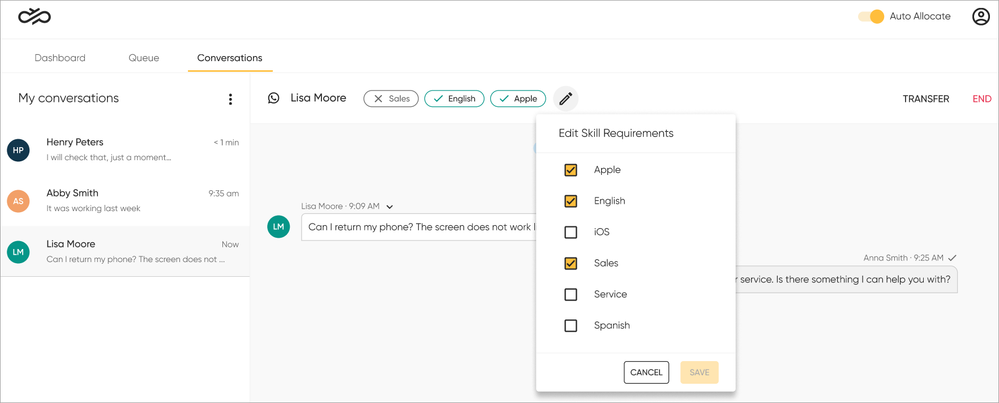
If you do not have the necessary skills to handle the conversation yourself, you can transfer it back to the queue.