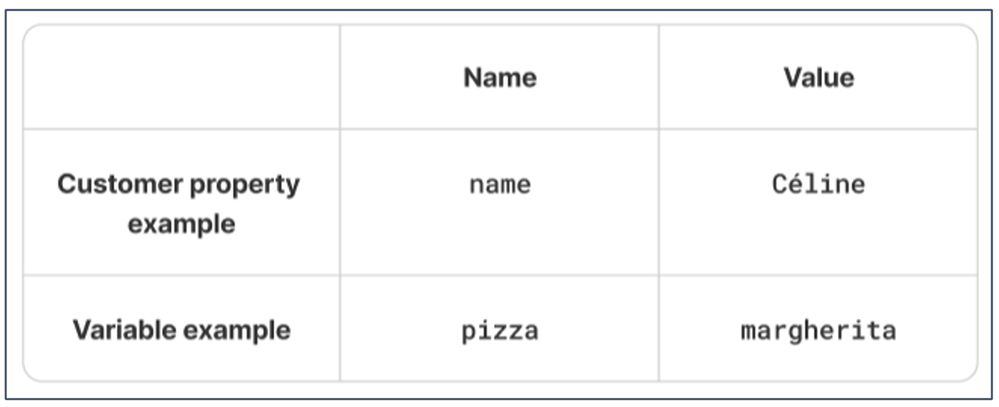Turn on suggestions
Auto-suggest helps you quickly narrow down your search results by suggesting possible matches as you type.
- Sinch Community
- More topics
- Engage Classic
- Chatbot
- Variables and properties
Options
- Subscribe to RSS Feed
- Mark as New
- Mark as Read
- Bookmark
- Subscribe
- Printer Friendly Page
- Report Inappropriate Content
Within a conversation, speakers remember pieces of information to steer the conversation in relevant ways. When building your chatbot on Sinch Engage, there are 2 solutions for remembering information about your customer:
- customer properties, which are customer details like their name or email address. You can create more customer properties under the Customers tab. Customer properties are relevant for multiple conversations.
- variables, which are pieces of info relevant to a particular chatbot conversation. These cannot be used by an agent. For instance, a variable could be the type of pizza that the customer wants to order. There are two ways of collecting variables: with a Collect info block, or under button click.
Variables and customer properties both have a name and a value. The name is used to refer to the variable or property. The value is what the variable or property represents.
Please note that entities that are successfully detected by your chatbot will be stored as variables.
See also:
Options
- Mark as New
- Bookmark
- Subscribe
- Mute
- Subscribe to RSS Feed
- Permalink
- Report Inappropriate Content