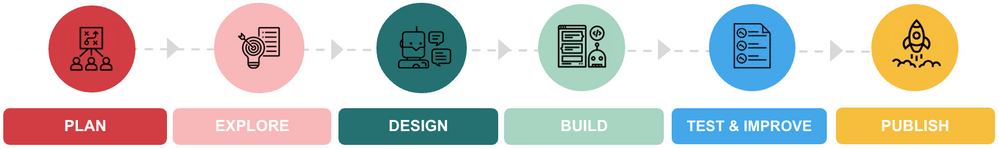- Sinch Community
- More topics
- Engage Classic
- Chatbot
- Chatbot design workflow
- Subscribe to RSS Feed
- Mark as New
- Mark as Read
- Bookmark
- Subscribe
- Printer Friendly Page
- Report Inappropriate Content
How do you design a good chatbot? In this article, we'll go over the chatbot design process step by step, from planning to publishing. An important aspect of building a chatbot is conversation design. If you haven't yet learned about this topic and why it's important, start from the Conversation design intro.
1. Plan
Start building a chatbot by determining which of your business goals it can help achieve and how. Translate these business goals into more specific bot goals, which cover concrete use cases the bot can help the customer with.
Example: One of the goals of a retail business is to increase customer satisfaction and retention by providing better customer support. A possible use case for the bot: help customers with returning an item for repair.
Defining the bot goals and use cases should be done in collaboration with all stakeholders, including the bot builders, the teams the bot will support, management, and ideally even customers.
2. Explore
Next, get a better understanding of the bot's requirements, both technical and other. For technical requirements, think about what data the bot will need, where from, and how it will access that data. For functional requirements, a valuable approach is to look at previous customer conversations in, for example, conversation history and social media interactions. These conversations will give further insight into your customers' needs and ways of communicating them which allow you to handle their requests successfully.
In this stage, you should also define your bot's identity and make sure its character and language fit your brand and customer profile.
3. Design
Now imagine what the conversation with your bot should look like. For each use case, consider each step that is necessary for the conversation to flow from start to end, and visually map out all these steps in a flowchart. A step can be either a bot message (for example Hello) or an event (for example offloading to a human agent). Tools like FigJam 

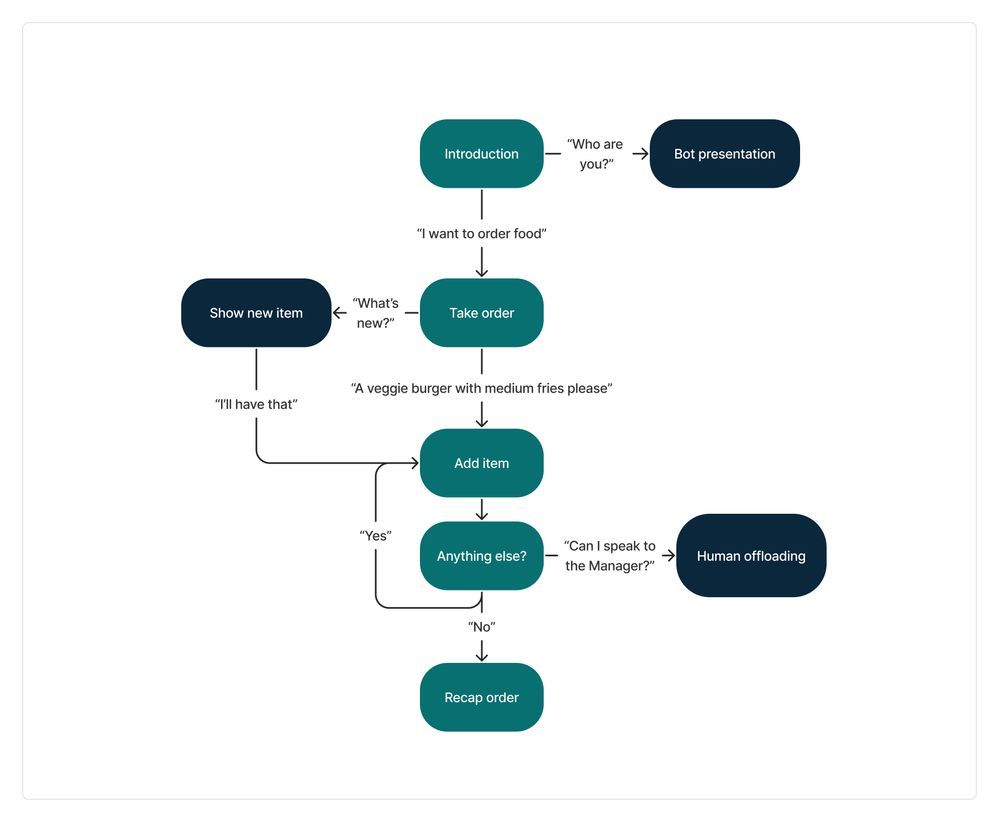
Tip: To make the bot's conversation flow feel as natural as possible, it can often be useful to base it on a real conversation between two people. Set up a mock conversation with one person acting as the customer with a request and the other as the bot trying to help, and use a transcript of this conversation as a guide to map the flow.
4. Build
Now it's time to actually build your bot in Engage. This means:
- translating all of the steps you outlined in your design to the right blocks in Engage
- writing the full text for all of the bot messages
At the end of this stage you should have a first version of your bot ready for testing.
5. Test and improve
Test the first version of your bot thoroughly. Do not rely only on the bot builders themselves but also include people who were not involved. Advise testers to:
- go through each of the flows multiple times
- try all possible combinations of choices within the conversation
- try to trigger all bot messages to detect any bugs, spelling mistakes, or points where users might get stuck.
Make sure any issues testers find are resolved before publishing the bot.
6. Publish
Once issues have been resolved, you are ready to put your bot live. In the first few weeks after going live, closely monitor the traffic on your bot. This will not only give you insight into how many people are using the bot and how often but also allow you to identify key areas for improvement. By monitoring and analyzing user conversations it is possible to:
- Identify if the bot is performing as intended: is it able to successfully help customers with the intended use cases, without any errors?
- Reveal if users have any requests the bot is not yet set up to handle. If many users have such requests, it might be a good idea to expand your bot's scope and add extra use cases in the future.
Remember that conversation design is an iterative processes and a chatbot always remains a work in progress to meet new customer demands. Therefore, it is important to continually monitor your customer conversations and periodically revisit these steps to improve the experience.
See also:
[New bot builder] Canvas overview
[New bot builder] Navigate your canvas
- Mark as New
- Bookmark
- Subscribe
- Mute
- Subscribe to RSS Feed
- Permalink
- Report Inappropriate Content