- Sinch Community
- More topics
- Engage Classic
- Chatbot
- Add media to your flow
- Subscribe to RSS Feed
- Mark as New
- Mark as Read
- Bookmark
- Subscribe
- Printer Friendly Page
- Report Inappropriate Content
Videos, images, and gifs are a big part of how people chat online. Therefore, Media steps give great added value to your conversation design if you want to polish your bot's personality, mood, and naturalness.
With the Media step, your bot can respond media components of different types:
- Images: all typical image types, such as jpg, png and gif are supported on our platform.
- Video: the following video formats are supported: mp4, ogv, webm.
- Audio: currently we only support MP3 as an audio format.
- Files: currently only PDF is supported.
To add a Media to your bot:
- Add a Media step to your block.
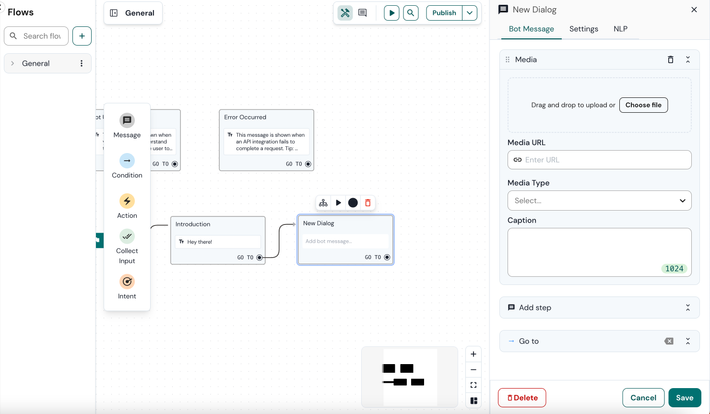
3. Click on Choose file and locate the file on your workstation. Alternatively, you can also provide the URL to your file.
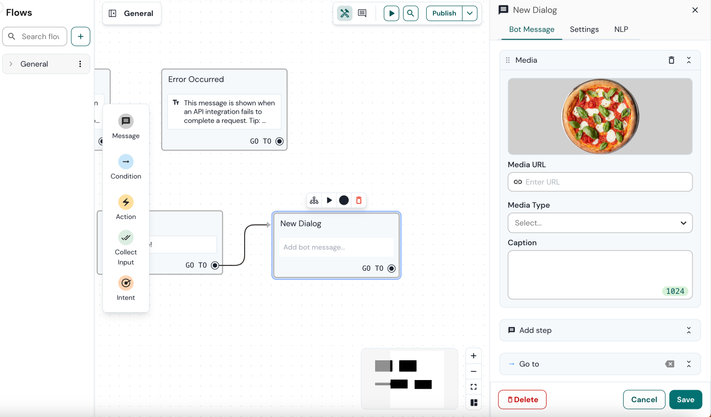
4. Select the media type. In this case, you select Image.
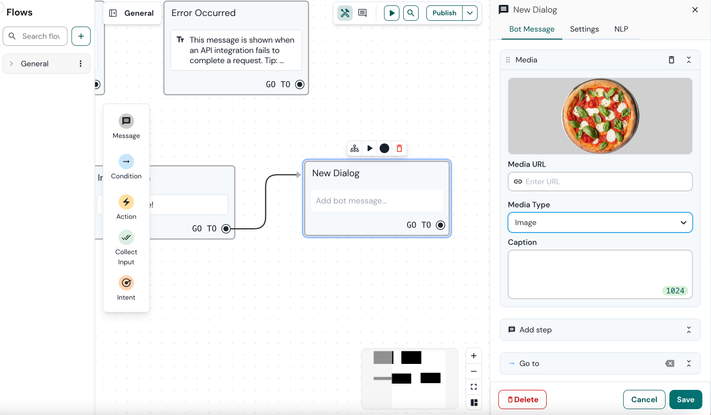
5. Click Save to save the change that you just make and name the block to Media.
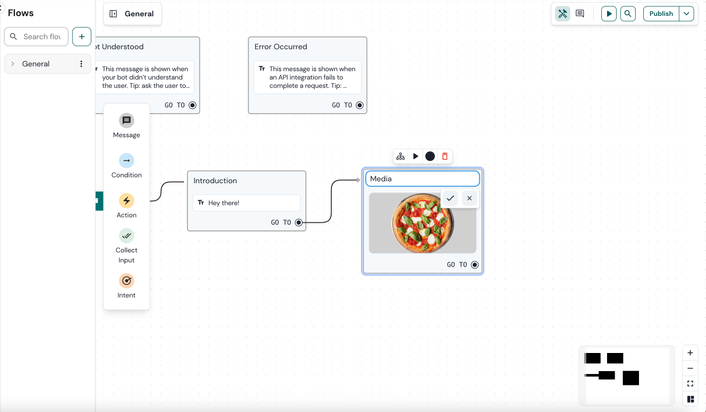
6. Test the bot by clicking the play button to see the result.
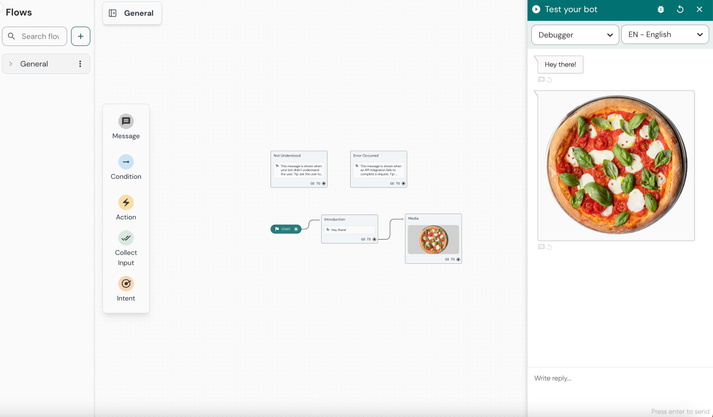
See also:
[New bot builder] Add buttons to your flow
[New bot builder] Add carousel to your Facebook bot
[New bot builder] Add List messages to your WhatsApp bot
- Mark as New
- Bookmark
- Subscribe
- Mute
- Subscribe to RSS Feed
- Permalink
- Report Inappropriate Content