- Sinch Community
- More topics
- Engage Classic
- Campaigns
- Newsletter statistics
- Subscribe to RSS Feed
- Mark as New
- Mark as Read
- Bookmark
- Subscribe
- Printer Friendly Page
- Report Inappropriate Content
Note: This article is intended for customers who have access to the following options in the Campaigns menu: Newsletter and Settings options. If in the campaigns menu you see All campaigns, Analytics and Settings options, check out this other article.
After a newsletter has been sent, you can see some data related to it in the Reach panel at Campaigns > Newsletter.
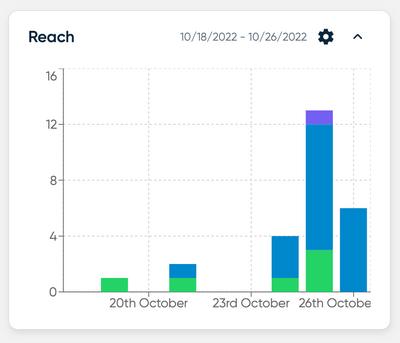
The chart shows the amount of customers reached per day and per channel. Each channel is shown in a different color and you can see the channels by hovering over the chart.
For example, below you'll see on 25th October there were 1 customer reached on Viber, 9 on Telegram and 3 on WhatsApp.
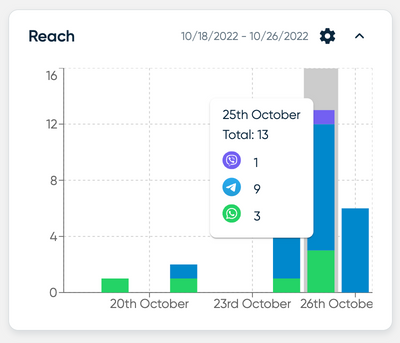
You can configure the chart by clicking on the Chart settings gear:
- Time span: Select the period from which you want to see statistics.
- Interval: Select the time unit used for the columns.
The chart is updated automatically based on your choices.
See also:
- Mark as New
- Bookmark
- Subscribe
- Mute
- Subscribe to RSS Feed
- Permalink
- Report Inappropriate Content