- Sinch Community
- More topics
- Engage Classic
- Campaigns
- Newsletter overview
- Subscribe to RSS Feed
- Mark as New
- Mark as Read
- Bookmark
- Subscribe
- Printer Friendly Page
- Report Inappropriate Content
Note: This article is intended for customers who have access to the following options in the Campaigns menu: Newsletter and Settings options. If in the campaigns menu you see All campaigns, Analytics and Settings options, check out this other article.
In the Newsletter view, you can:
- create newsletters
- view your sent newsletters
- view your newsletters scheduled for sending later
- view, edit, and delete newsletters
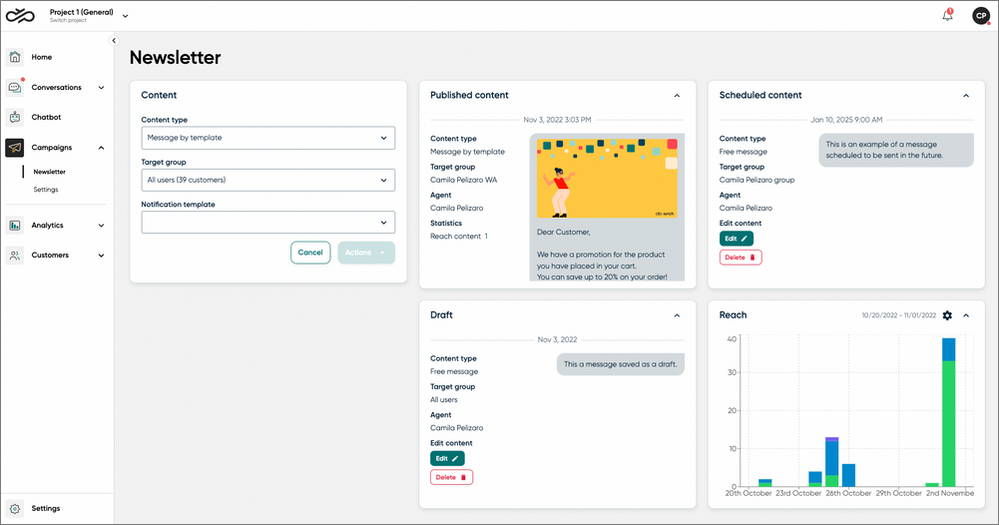
Content panel
In the Content panel, you can create new newsletters.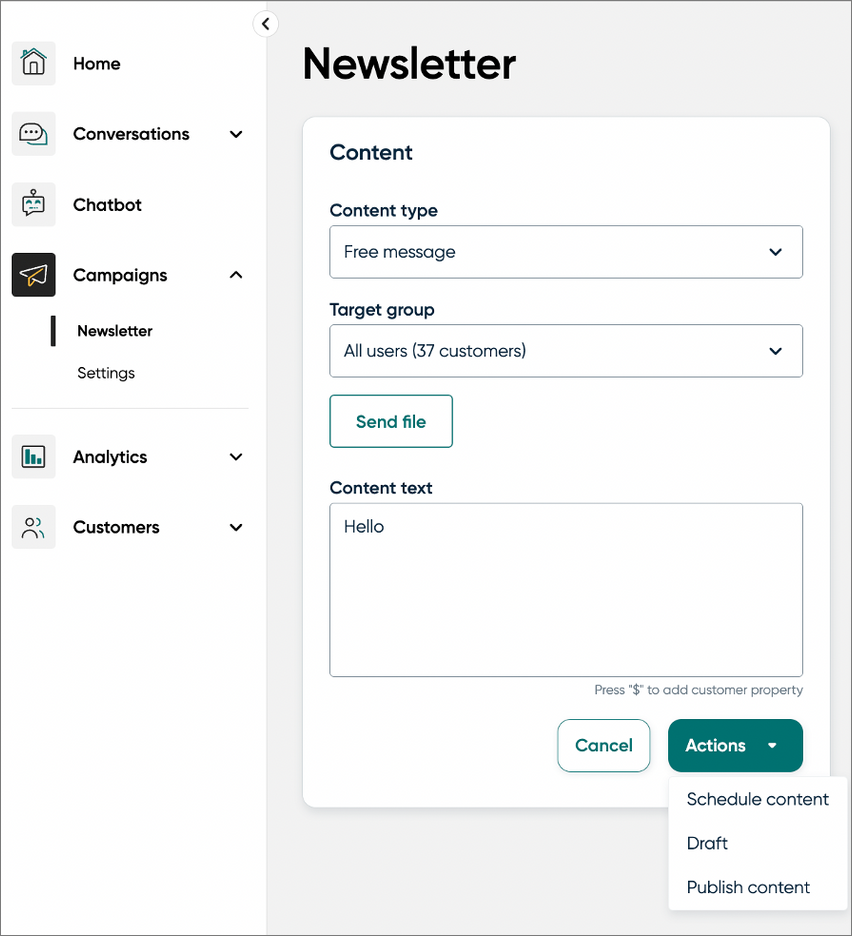
Once you've created a newsletter, you'll find in one of the following panels.
Published content
In the Published content panel, you can see the newsletters that have already been sent, starting from the most recent. For each newsletter, you'll see:
- The date and time when the newsletter was sent
- Content type and Target group: selected for the newsletter
- Agent: the creator of the newsletter
- Statistics: the number of people reached. If your message has a link to a website in the text, click data will be displayed here as well.
- A preview of the newsletter's content
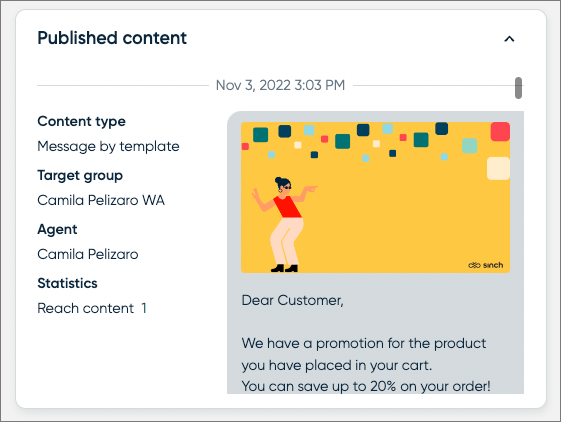
Scheduled content
In the Scheduled content panel, you can see the newsletters scheduled to be sent in the future. For each newsletter, you'll see:
- The date and time when the newsletter is scheduled for sending
- Content type and Target group: selected for the newsletter
- Agent: the creator of the newsletter
- Edit button for editing the newsletter's content
- Delete button for deleting the newsletter
- A preview of the newsletter's content
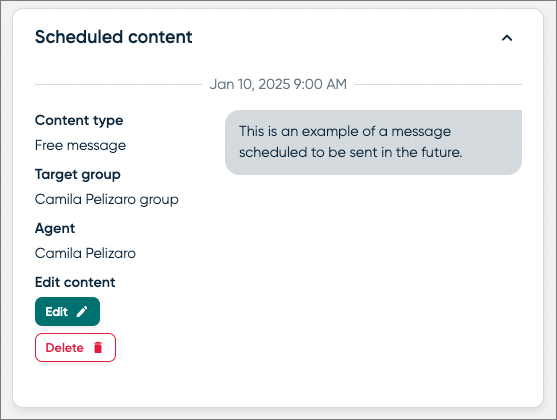
Draft
In the Draft panel, you can see the newsletters that have been saved as draft and aren't yet sent or scheduled. Newsletters are listed based on creation date, starting from the most recent. For each newsletter, you'll see:
- The date when the draft was created
- Content type and Target group: selected for the newsletter
- Agent: the creator of the newsletter
- Edit button for editing the newsletter's content
- Delete button for deleting the newsletter
- A preview of the newsletter's content
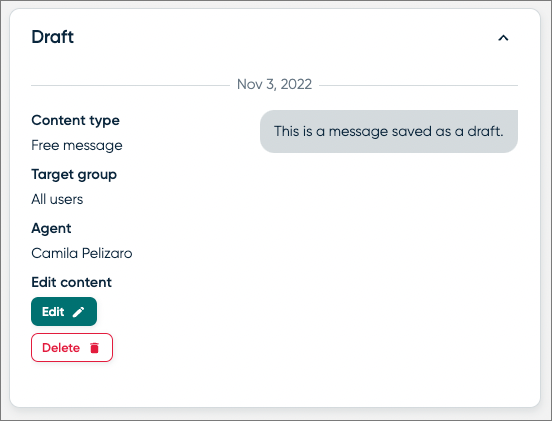
Reach
In the Reach panel, you can view statistics on the newsletter after it's been sent.
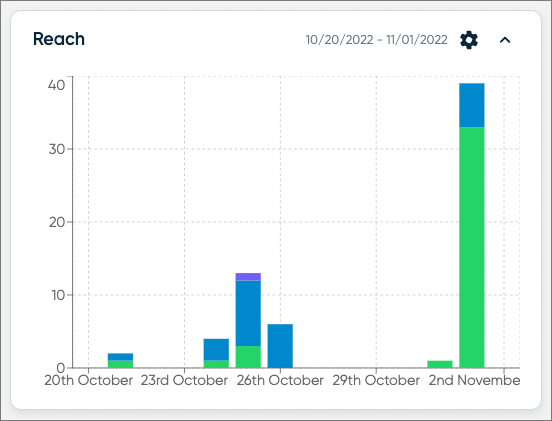
See also:
Create a newsletter
- Mark as New
- Bookmark
- Subscribe
- Mute
- Subscribe to RSS Feed
- Permalink
- Report Inappropriate Content