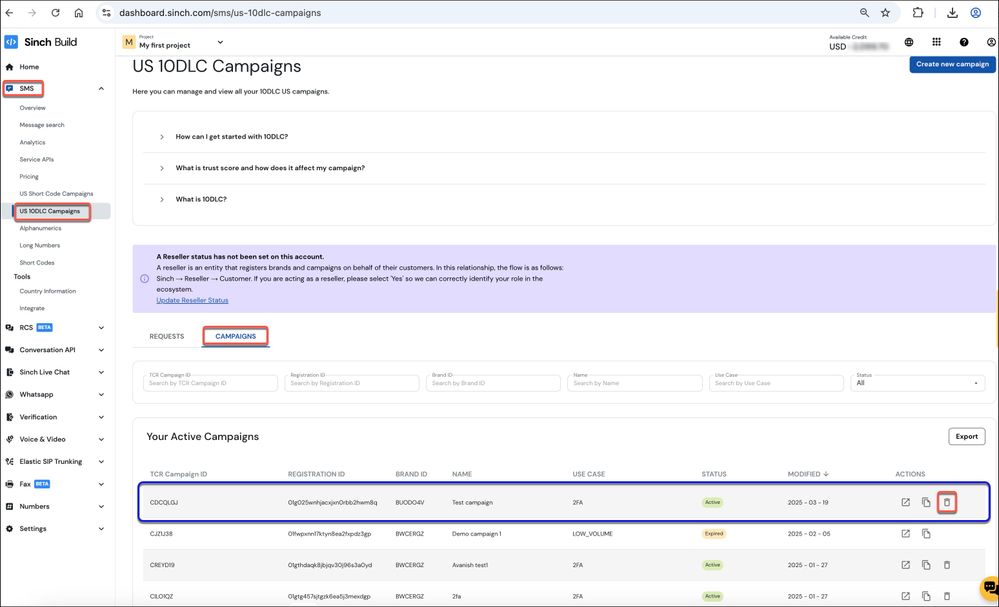Turn on suggestions
Auto-suggest helps you quickly narrow down your search results by suggesting possible matches as you type.
- Sinch Community
- Numbers & Connectivity
- 10DLC
- How to delete a 10DLC campaign?
Options
- Subscribe to RSS Feed
- Mark as New
- Mark as Read
- Bookmark
- Subscribe
- Printer Friendly Page
- Report Inappropriate Content
Note: Before you delete a campaign ensure that you have done the necessary checks and that the campaign is not being used.
To delete a 10DLC campaign, follow the steps outlined below:
- Log in to the Sinch Build Dashboard and select SMS from the left menu and click the US 10DLC Campaigns option.
- The US 10DLC Campaigns page is displayed:
Click the CAMPAIGNS tab. This page shows you a list of your active campaigns. - Click the delete icon (highlighted in red above) corresponding to the campaign you want to delete. Follow the on screen instructions to complete the deletion of the selected campaign.
Visit the Sinch 10DLC Product Page to learn more about Sinch 10DLC or if you need more help with 10DLC or have any questions, contact Sinch, who will be happy help!
Options
- Mark as New
- Bookmark
- Subscribe
- Mute
- Subscribe to RSS Feed
- Permalink
- Report Inappropriate Content