- Sinch Community
- Verification
- Verification
- Where do I find the Verification Application Key and Application Secret?
- Subscribe to RSS Feed
- Mark as New
- Mark as Read
- Bookmark
- Subscribe
- Printer Friendly Page
- Report Inappropriate Content
To locate your Application Key and Secret, please log in to the Sinch Customer Dashboard. Once logged in, you can access the Verification Apps page directly or navigate to the Apps section within the Verification drop-down in the panel located on the left side of the screen:
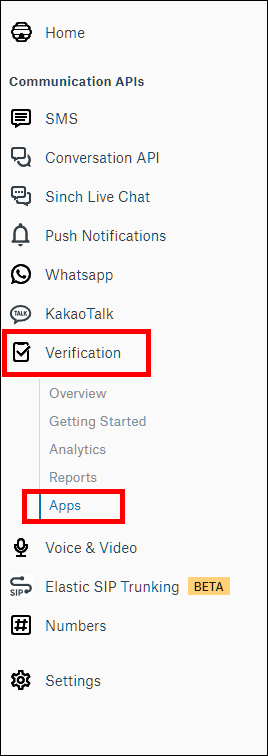
If you have only one App, as is the case for new accounts, you'll be directed to the App details page. The Application Key and Secret can be found in the Your summary section on the right-hand side of the page:
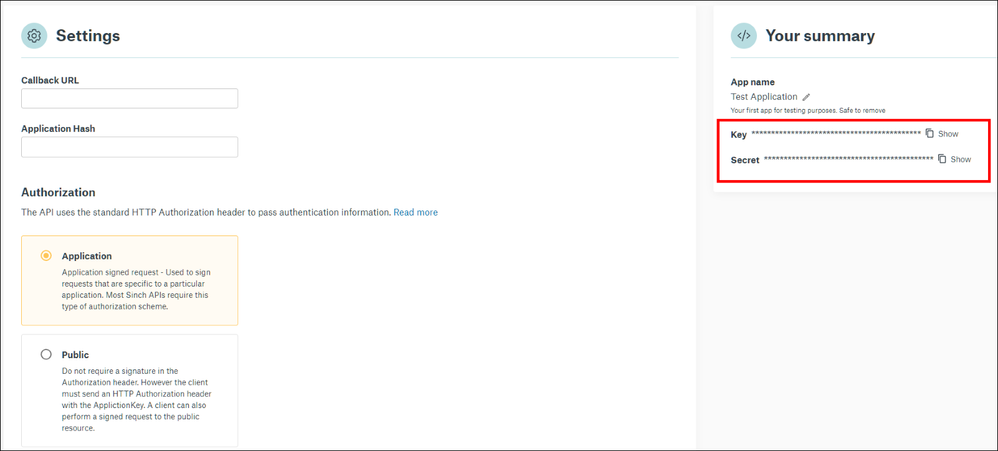
In the Settings section all values may be left blank, as the defaults work for the vast majority of situations. These settings only need to be modified in advanced scenarios.
If you have multiple Apps you'll encounter a list of them. However, the Keys and Secrets can be accessed directly from this level. Alternatively, you can retrieve them from the details view of the respective Apps:
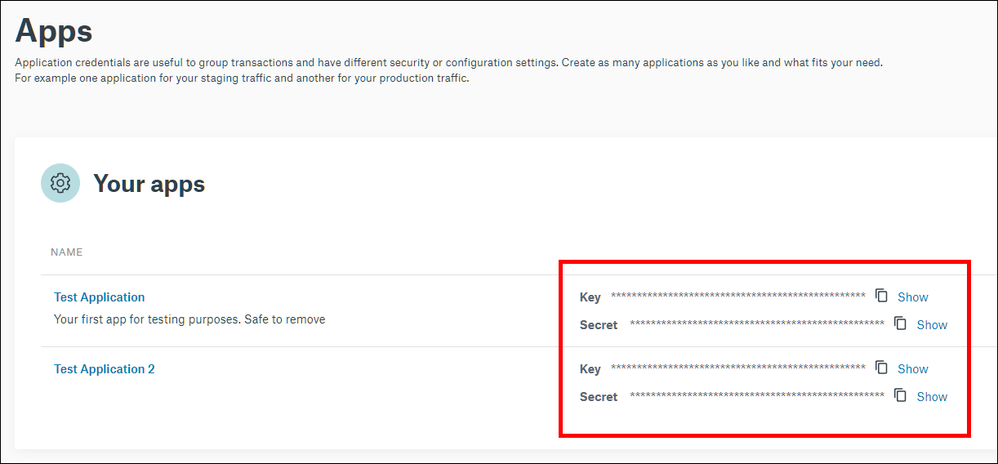
- Mark as New
- Bookmark
- Subscribe
- Mute
- Subscribe to RSS Feed
- Permalink
- Report Inappropriate Content