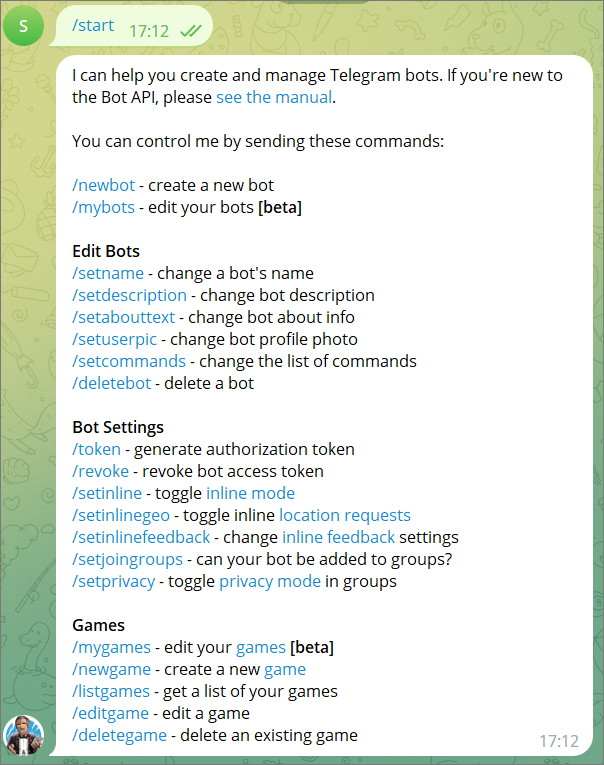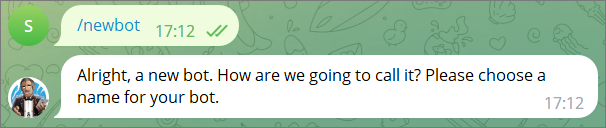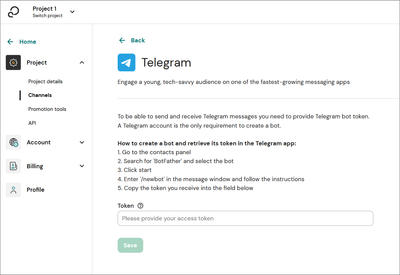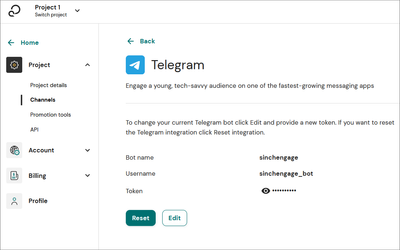Turn on suggestions
Auto-suggest helps you quickly narrow down your search results by suggesting possible matches as you type.
- Sinch Community
- More topics
- Engage Classic
- Settings
- Connect Telegram
Options
- Subscribe to RSS Feed
- Mark as New
- Mark as Read
- Bookmark
- Subscribe
- Printer Friendly Page
- Report Inappropriate Content
Only admins have the permissions to connect channels in Engage.
Before connecting Telegram, you must have:
- a Telegram account
If you don't already have an account, create one by downloading the app and following the instructions: - a Telegram bot
If you don't already have a bot, see the instructions below. Read more about Telegram bots.
To set up a Telegram Bot:
- In Telegram, go to Contacts.
- Search for BotFather and select the bot.
- Enter /start in the chat or click the Start button if you have one.
- Enter /newbot in the chat and follow the instructions.
Save the token you receive. You will need it to connect your bot in Engage.
The token is in format:0123456789:abcdefghijklmnopqrstuvwxyz123456789
To connect Telegram to Engage:
- Settings > Project > Channels.
- Go to the Available channels section.
- Click on Connect under the Telegram section.
- Paste the token from Telegram in the input field.
- Click Save to connect your channel. Your channel status turns to Pending.
- After a maximum delay of 5 minutes your channel status changes to:
- Active if the connection was successful.
- Failing if an error occurred. You can see a description of the error.
When connected, the Telegram section shows the name of your Telegram bot.
Note: Telegram deletes an account, including bots, if it has been inactive for six months. To avoid losing your account, you must have at least one conversation with another Telegram user in the Telegram app every six months.
Options
- Mark as New
- Bookmark
- Subscribe
- Mute
- Subscribe to RSS Feed
- Permalink
- Report Inappropriate Content