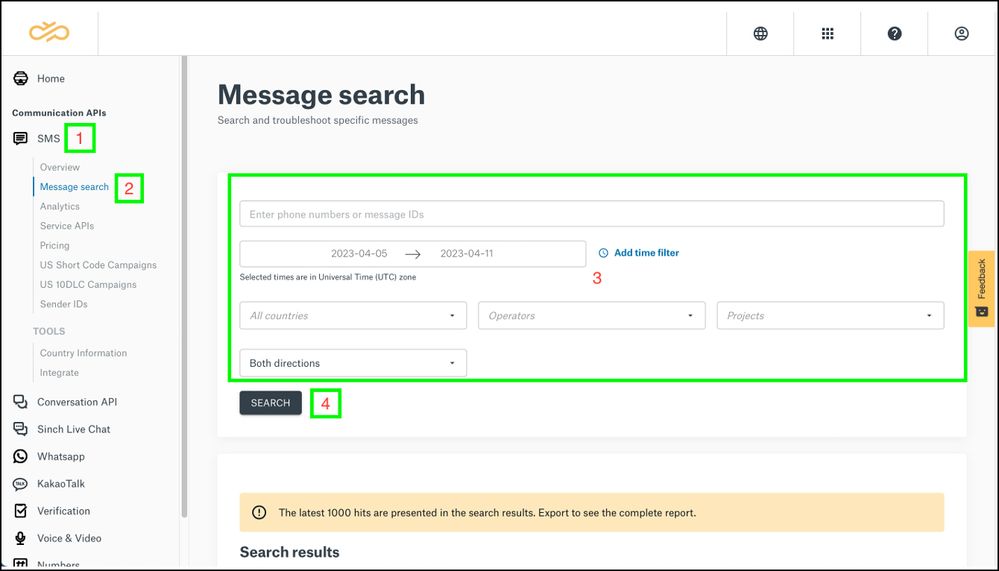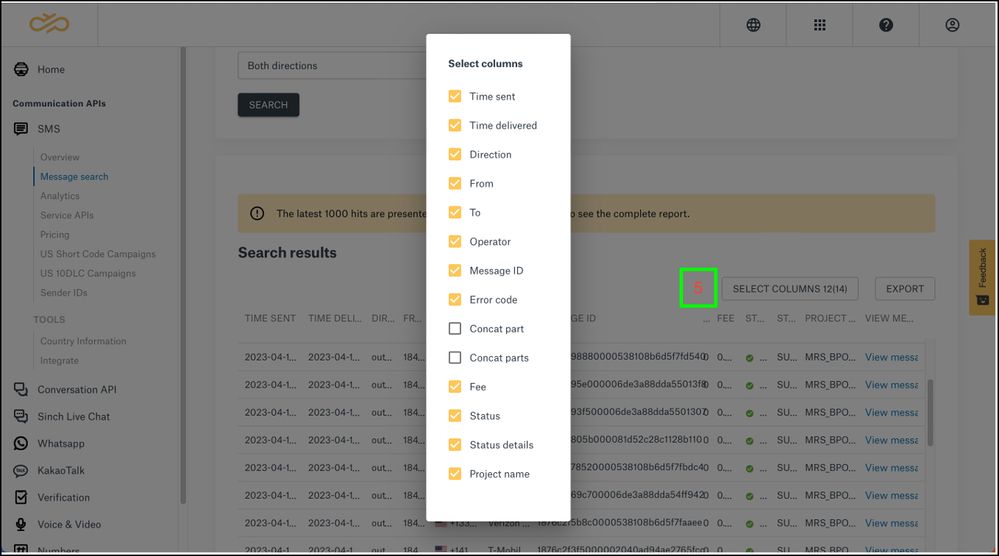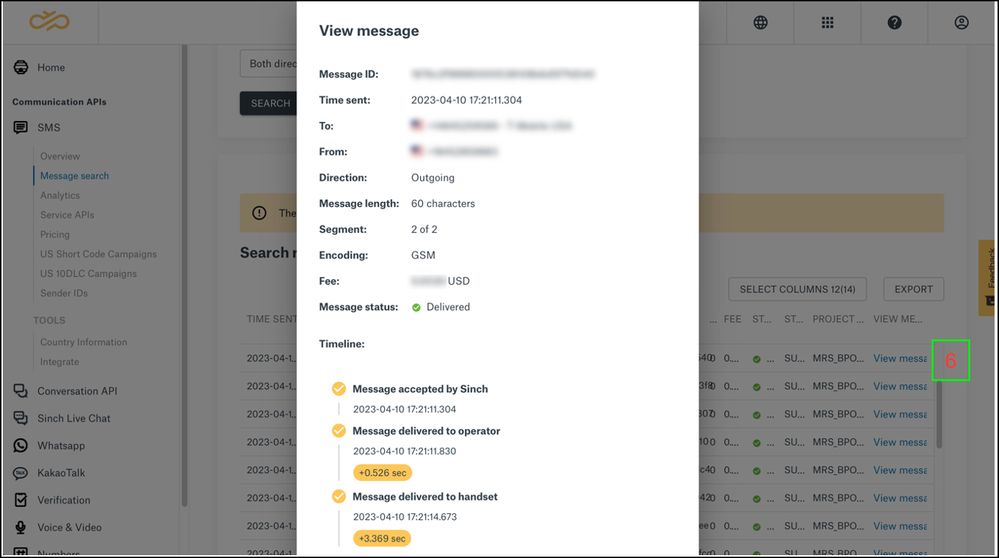Turn on suggestions
Auto-suggest helps you quickly narrow down your search results by suggesting possible matches as you type.
- Sinch Community
- Messaging
- SMS
- Searching for SMS Messages using the Build Dashboard
Options
- Subscribe to RSS Feed
- Mark as New
- Mark as Read
- Bookmark
- Subscribe
- Printer Friendly Page
- Report Inappropriate Content
To search form messages using the Sinch Build Dashboard, log in to the Build Dashboard and follow the steps below:
- Select the SMS option from the left menu.
- Click Message Search. The Message search page is displayed:
- Enter the information requested in the fields based on your search requirements.
Note: Make sure you select the right project from the Projects field or keep this blank if you want information about all of your projects. - Click Search.
- The Search report will be loaded and displayed:
Once the Report has been loaded, click SELECT COLUMNS to select the information that you want to see in the columns.
- Click on the View message link on each row of the report to get more information about the corresponding message in that row:
Options
- Mark as New
- Bookmark
- Subscribe
- Mute
- Subscribe to RSS Feed
- Permalink
- Report Inappropriate Content
Featured Article
Community Manager
Learn how to get started with SMS by watching this step-by-step tutorial. The video explains the basics of SMS and shows you how easy it is to send your first message with Sinch:
Sign up to the Sinch Build Dashboard and get started today or take a look at the Sinch SMS Product page to learn more about our SMS products.