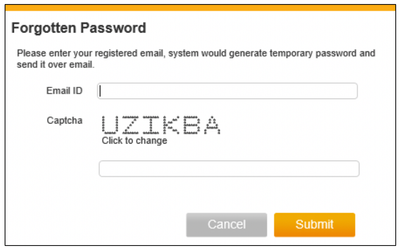Turn on suggestions
Auto-suggest helps you quickly narrow down your search results by suggesting possible matches as you type.
- Sinch Community
- More topics
- SMS 365, enterprise service
- How to reset your CMP password if you have forgotten it?
Options
- Subscribe to RSS Feed
- Mark as New
- Mark as Read
- Bookmark
- Subscribe
- Printer Friendly Page
- Report Inappropriate Content
If you have forgotten your Customer Management Portal (CMP) login password, provided you are a registered user, you can use the Forgotten Password feature to reset your password.
To reset your password, take the following steps:
- Access the CMP login page: https://cmp-eu2.sapdigitalinterconnect.com/SAPCMP/login#:
Click the Forgotten Password? link.
- The forgotten password dialog box is displayed:
Enter your registered email address and enter the Captcha code shown.
Click Submit.
- The following message is displayed informing you that your new password will be sent to you by email shortly:
- Please follow the instructions provided in the automated email which will be sent to you by the CMP system.
If you have not received the email in your Inbox, check your spam mail folder.
Labels:
Options
- Mark as New
- Bookmark
- Subscribe
- Mute
- Subscribe to RSS Feed
- Permalink
- Report Inappropriate Content