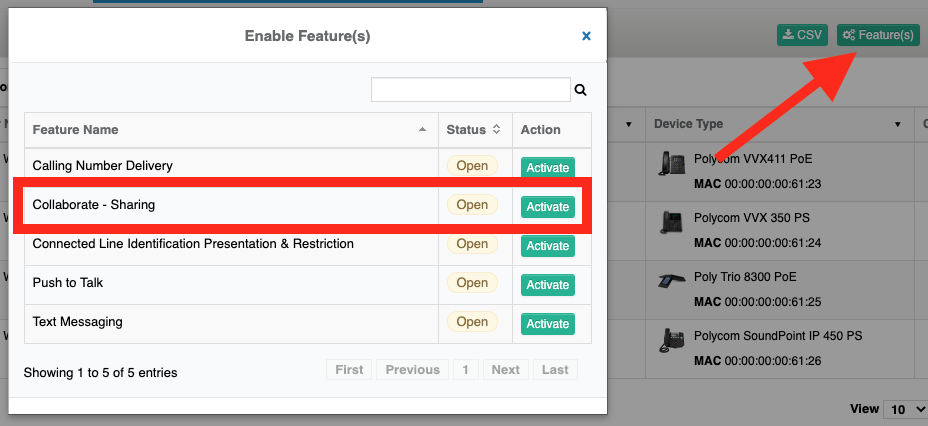New Features and Updates for the Customer Administration Portal
Option to Restore Desktop Sharing To Desktop Clients
For users that need the Desktop Sharing feature of the desktop Voyant Connect and nCommand clients, a feature has been added to the Customer Administration Portal to re-enable this feature. In Manage Phone System, click the green Features button to open the Enable Features dialog. Click Activate on the row with Collaborate - Sharing to start a background task that will re-enable desktop sharing for any seats that include the clients: