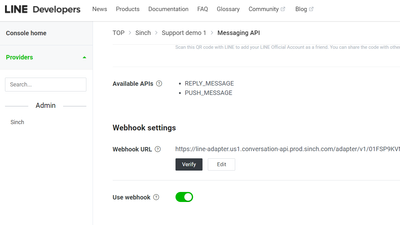Turn on suggestions
Auto-suggest helps you quickly narrow down your search results by suggesting possible matches as you type.
- Sinch Community
- Messaging
- LINE
- How to turn on "Use webhook" on my LINE bot
Options
- Subscribe to RSS Feed
- Mark as New
- Mark as Read
- Bookmark
- Subscribe
- Printer Friendly Page
- Report Inappropriate Content
When setting up LINE channel in the Conversation API on the Sinch Dashboard, your LINE bot webhook callback URL will be auto configured upon saving the token and secret. But if you have not yet enabled "Use webhook" then you will receive a message that the callback URL is disabled.
Here is how you can turn on "Use webhook" on the LINE Developer Center
- Login to developer console.
- Go to setting page of the channel that you are configuring.
- Under Messaging API, scroll down to Webhook settings and find Use webhook toggle.
- Toggle to enabled Use webhook.
The Sinch Developer Documentation site contains comprehensive documentation and tutorials, which show you how we support LINE through the Sinch Conversation API.
Labels:
Options
- Mark as New
- Bookmark
- Subscribe
- Mute
- Subscribe to RSS Feed
- Permalink
- Report Inappropriate Content