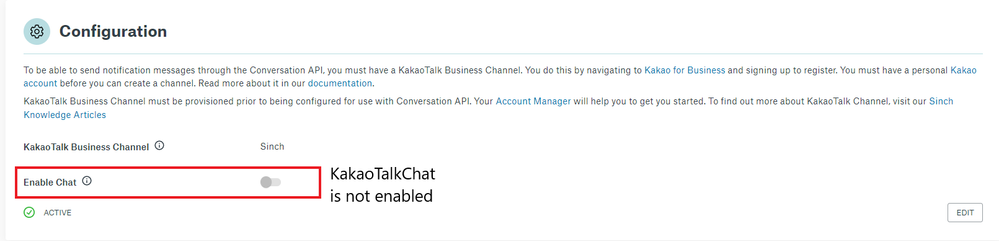Turn on suggestions
Auto-suggest helps you quickly narrow down your search results by suggesting possible matches as you type.
- Sinch Community
- Messaging
- KakaoTalk
- Why have my inbound KakaoTalk messages stopped working?
Options
- Subscribe to RSS Feed
- Mark as New
- Mark as Read
- Bookmark
- Subscribe
- Printer Friendly Page
- Report Inappropriate Content
If your inbound messages have stopped working, we recommend you first review the information in the following article: Why don't I get inbound messages from KakaoTalk users?
If the issue persists, you may have recently modified the KakaoTalk channel configuration for the corresponding Conversation API app. To review your KakaoTalk channel configuration:
- Navigate to your list of apps in the Conversation API section of the Sinch Customer Dashboard.
- Select the app on which the KakaoTalk channel is configured.
Note: If you have deleted the Conversation API app that was previously functioning, you must contact Sinch customer support for help. - Navigate to the KakaoTalk channel configuration.
- Examine the Enable Chat option:
If the Enable Chat option is deactivated, you must toggle it in order to reactivate the chat function.
The Sinch Developer Documentation site contains comprehensive documentation and tutorials that demonstrate how we support KakaoTalk using the Sinch Conversation API.
Labels:
Options
- Mark as New
- Bookmark
- Subscribe
- Mute
- Subscribe to RSS Feed
- Permalink
- Report Inappropriate Content