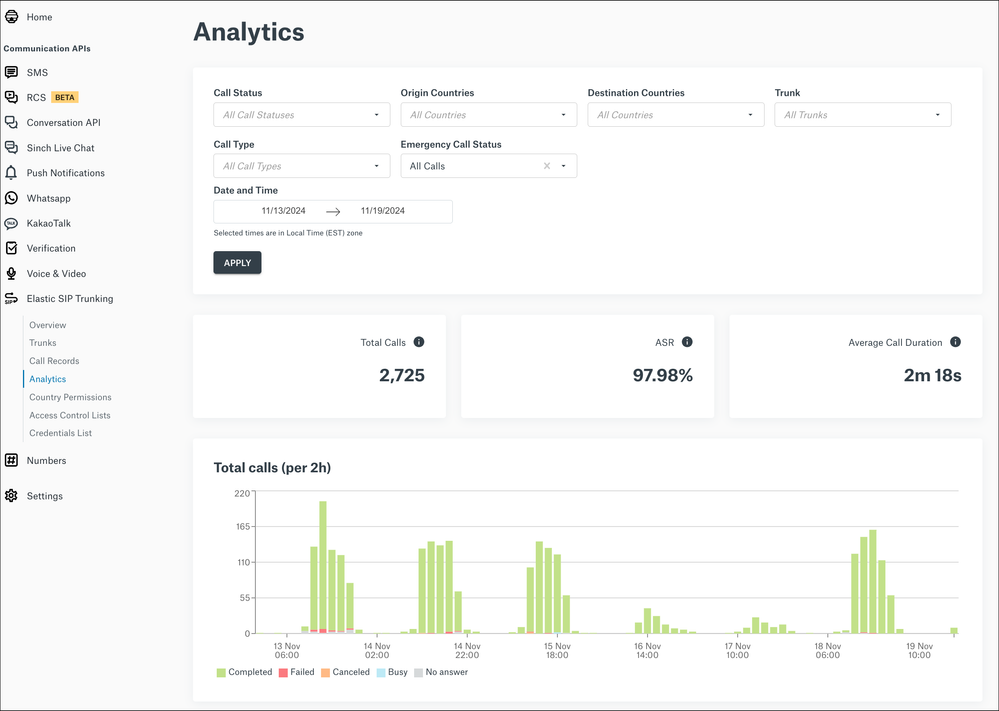Turn on suggestions
Auto-suggest helps you quickly narrow down your search results by suggesting possible matches as you type.
- Sinch Community
- Voice & Video
- Elastic SIP Trunking
- How do I access Call Analytics?
Options
- Subscribe to RSS Feed
- Mark as New
- Mark as Read
- Bookmark
- Subscribe
- Printer Friendly Page
- Report Inappropriate Content
Detailed analytics for your call traffic can be found in the Analytics section beneath the Elastic SIP Trunking category in the navigation menu. Here you can use various search criteria to get a good view of your traffic.
Notable Search Options
- Call Status – The final disposition of the call. This can have any of the following statuses:
- Completed – The call completed successfully without any problem. The call was connected through with duration.
- Busy – The call was routed to the end party, but we received back a SIP 486 Busy Here response.
- Failed – The call was unable to be completed. This could be due to system error, network congestion, or simply because the number was misdialled.
- Cancel – The call was routed to the user but was rejected with something other than a User Busy.
- No Answer – The caller hung up before the call was answered.
- Origin Country
- Destination Country
- Trunk
- Call Type
- Emergency Call Status
- Date and Time
Labels:
Options
- Mark as New
- Bookmark
- Subscribe
- Mute
- Subscribe to RSS Feed
- Permalink
- Report Inappropriate Content