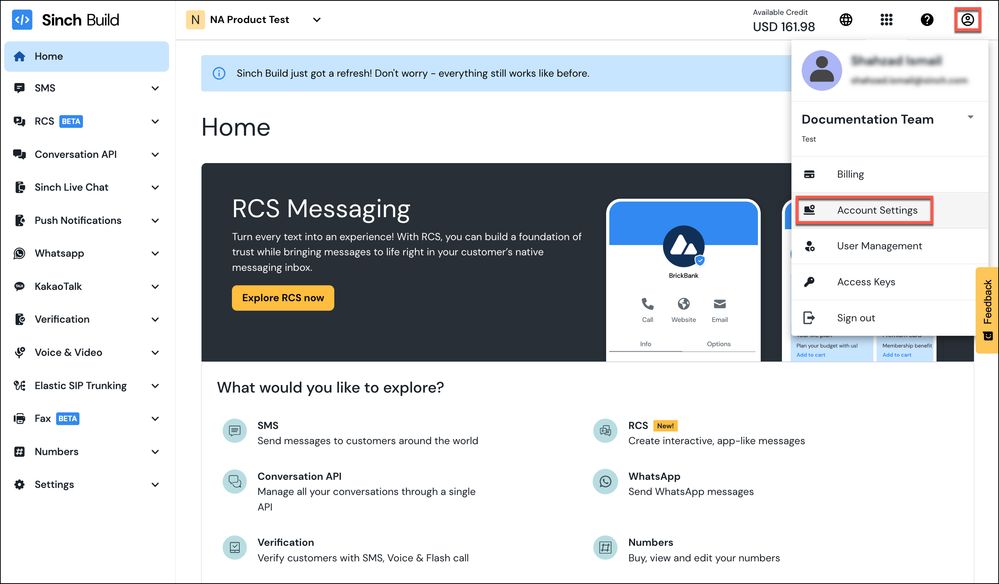Turn on suggestions
Auto-suggest helps you quickly narrow down your search results by suggesting possible matches as you type.
- Sinch Community
- Account Management
- Build Dashboard
- Who is my account manager?
Options
- Subscribe to RSS Feed
- Mark as New
- Mark as Read
- Bookmark
- Subscribe
- Printer Friendly Page
- Report Inappropriate Content
Your account manager is typically assigned when you create a new dashboard account.
Based on your business needs, your account manager may occasionally switch. If there is active communication between you and your account manager, you'll likely get an email from Sinch with new account manager contact information. The contact info will be updated in the Sinch Build Dashboard as well.
Find your account manager on the Build Dashboard
To find your account manager, take the following simple steps:
- Log in to the Sinch Build Dashboard and select your profile icon in the top right corner. Your profile menu is displayed:
Click the Account Settings option. - The Account Settings page is displayed:
The details of your account manager are displayed in the Account name section (highlighted in blue above).
Note: If no account manager is listed, contact us.
Options
- Mark as New
- Bookmark
- Subscribe
- Mute
- Subscribe to RSS Feed
- Permalink
- Report Inappropriate Content
Featured Article
Community Manager
Sinch has a new single sign-on login experience that will allow you to seamlessly login to any existing Sinch services that you may use - Learn more about Sinch ID.