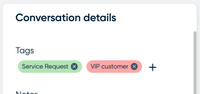Turn on suggestions
Auto-suggest helps you quickly narrow down your search results by suggesting possible matches as you type.
Options
- Subscribe to RSS Feed
- Mark as New
- Mark as Read
- Bookmark
- Subscribe
- Printer Friendly Page
- Report Inappropriate Content
Agents can add tags to conversations to label and categorize them.
To add a tag:
- Go to Conversations > Workspace and open the conversation you wish to add a tag to.
- In the Conversation details extension, click the plus button
under the Tags heading.
- Select the tag you want to use. It is now added as a tag into the conversation and shown under the Tags heading:
To delete a tag:
- Go to Conversations > Workspace and open the conversation you wish to delete a tag from.
- Click the cross
in the tag badge to delete it.
See also:
Create tags
Labels:
Options
- Mark as New
- Bookmark
- Subscribe
- Mute
- Subscribe to RSS Feed
- Permalink
- Report Inappropriate Content