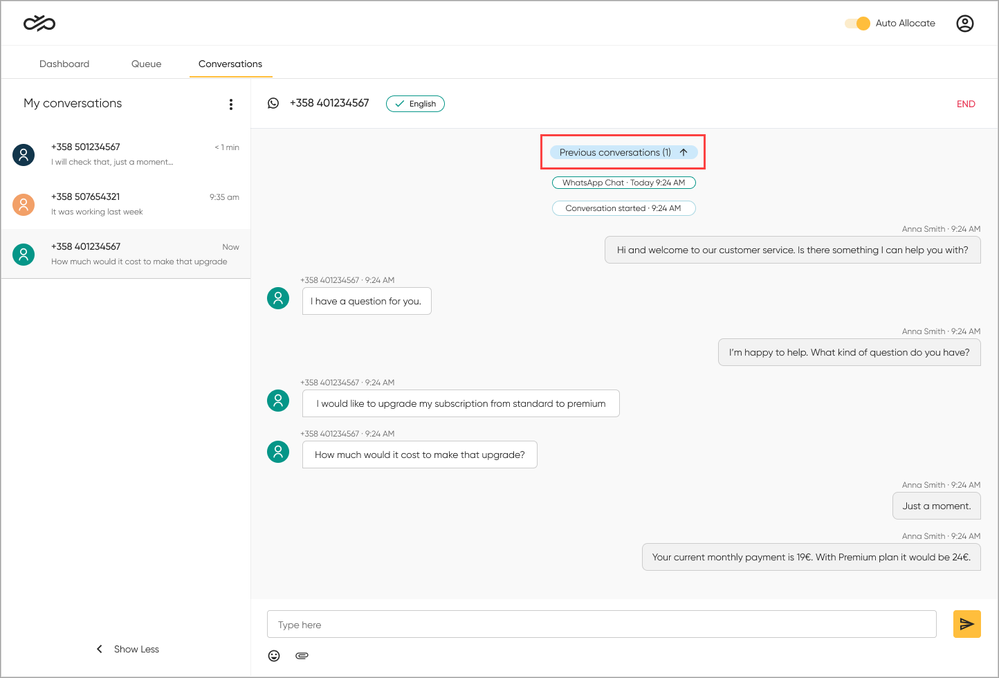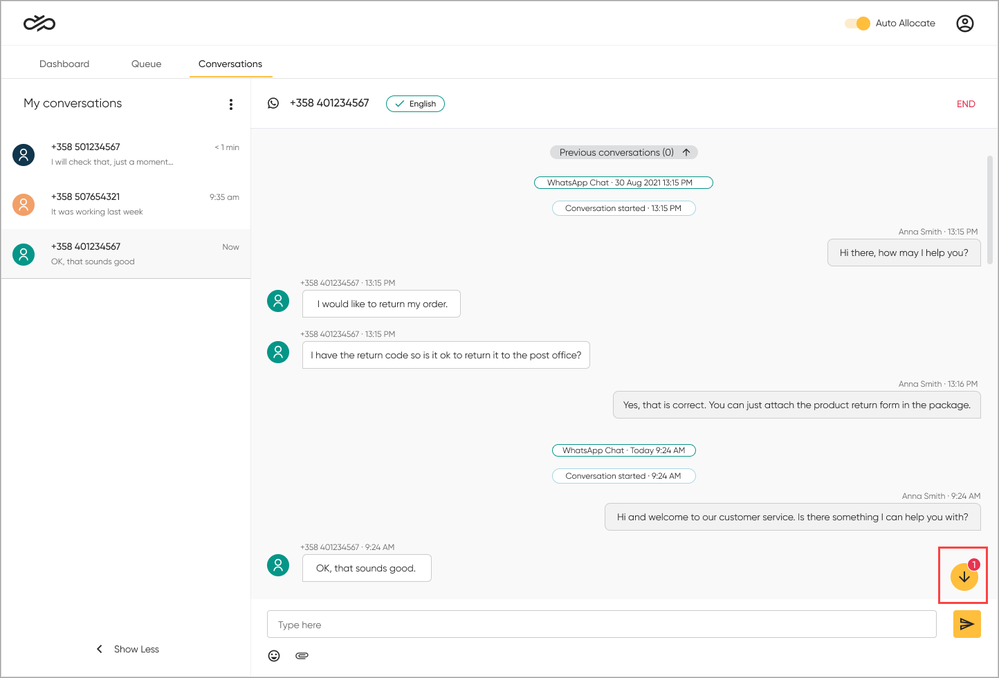Turn on suggestions
Auto-suggest helps you quickly narrow down your search results by suggesting possible matches as you type.
- Sinch Community
- Moderator Forums (Private for Community team)
- Archived Boards (Private)
- Contact
- Where can I find previous conversations with my customer?
Options
- Subscribe to RSS Feed
- Mark as New
- Mark as Read
- Bookmark
- Subscribe
- Printer Friendly Page
- Report Inappropriate Content
To see previous conversations with the customer, click the blue label at the top of the chat area in your conversation:
Previous conversations with the same customer on the same channel open above the current conversation. Scroll up to see them.
If the customer sends new messages when you have scrolled up, you will see a number appear on the arrow icon in the bottom right corner. To move back down to the active conversation, click the arrow icon:
Note: You can only see previous conversations when you have an ongoing conversation with the customer. After you end the conversation, you will not be able to see previous conversations until your next conversation with the customer.
See also:
Labels:
Options
- Mark as New
- Bookmark
- Subscribe
- Mute
- Subscribe to RSS Feed
- Permalink
- Report Inappropriate Content