To change your password:
- From the sign in screen, click the Forgot your password? link:
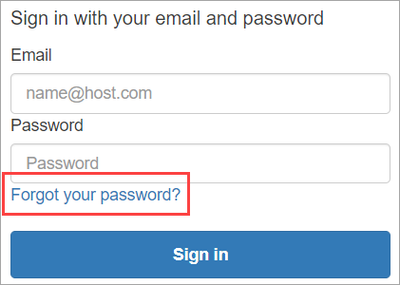
The Forgot your password? page is displayed:
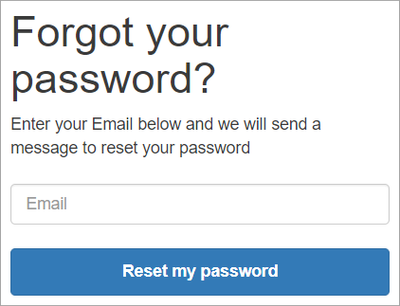
- Enter your email address and click Reset my password.
The page for entering your new password is displayed. You will also receive an email message including a reset code.
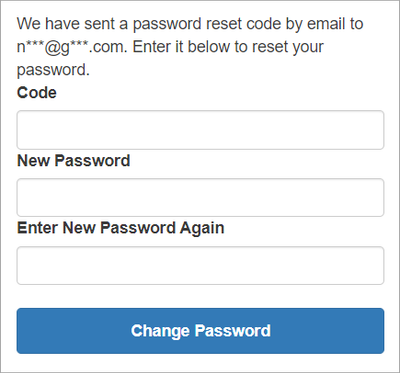
- In the Code field, enter the reset code.
- In the password fields, enter your new password twice.
- Click Change Password.
You'll be redirected to the sign in screen.
- Sign in using your new password.
Last update:
02-16-2022
11:21 PM