- Subscribe to RSS Feed
- Mark as New
- Mark as Read
- Bookmark
- Subscribe
- Printer Friendly Page
- Report Inappropriate Content
MAC Lookup and MAC Clear functions in the Atlas portal
The Tools drop-down in Atlas grants powerful functions pre- and post-sale to you. In this article we will discuss two such tools.

Assigned MAC Lookup
This is used to determine if a MAC address is already present in the system. Simply enter the MAC (or MACs) into the field and press Search. It will return the information about the device if it can be found in any of the containers within Atlas. This is extremely useful if you have an inventory of devices that you are looking to assign to customers or potential customers.
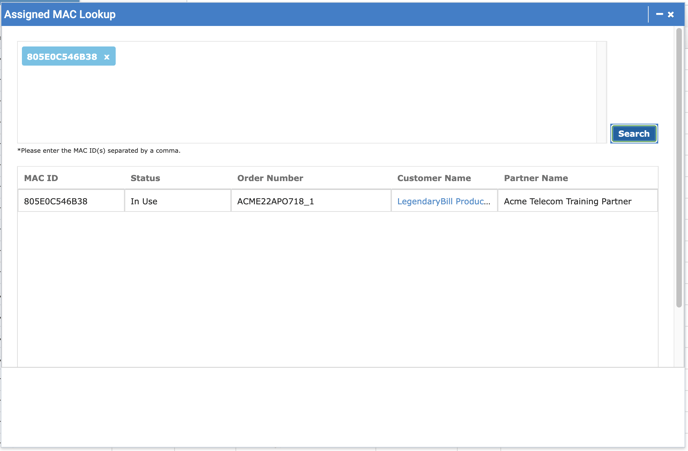
MAC Clear
This tool can be used to free up a MAC that is present in the system but is not assigned. Once you find it, you can take actions to clear the device, as log as it is not currently associated with a service. If it is, you will need to follow the Customer Name link and remove it manually.
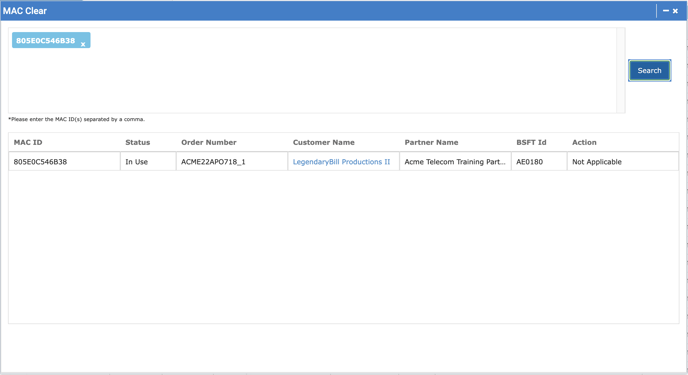
- Mark as New
- Bookmark
- Subscribe
- Mute
- Subscribe to RSS Feed
- Permalink
- Report Inappropriate Content