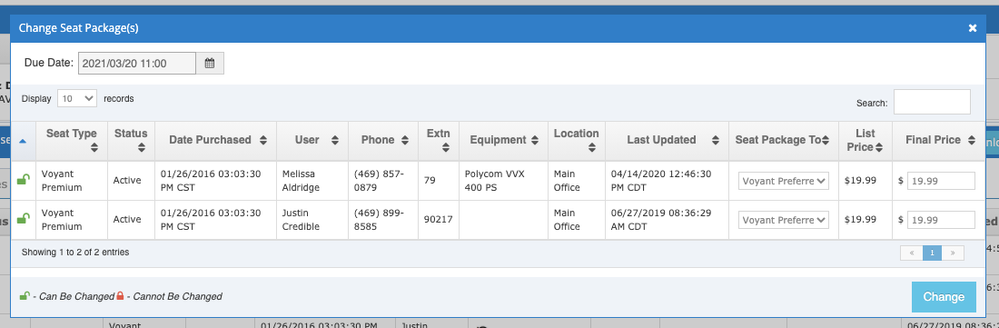Turn on suggestions
Auto-suggest helps you quickly narrow down your search results by suggesting possible matches as you type.
- Sinch Community
- More topics
- Unified Communications as a Service (UCaaS)
- Atlas Partner Portal
- Changing Service Packages in Atlas
Options
- Subscribe to RSS Feed
- Mark as New
- Mark as Read
- Bookmark
- Subscribe
- Printer Friendly Page
- Report Inappropriate Content
Upgrade or Downgrade seats in Atlas
- Log into Atlas at atlas.inteliquent.com
- In the horizontal menu across the top, click on the Customers tab.
- In the Customers panel that appears, using the Filters button on the right, filter by Customer Name, Email Address, First Name, Last Name, Phone or Status. Click Filter.
- Locate the Customer in the Customer Name column and double-click on that row.
- Select the Features and Services category:
`
- In the Seat Packages tab, click the checkbox next to the user you wish to change.
- In the Actions column on the right, click the Change package icon. Or, in the menu along the bottom, click the Change Packages button.
- In the Change Seat Package(s) pop-up window that appears, locate the Seat Packages To column:
- Change their package as needed. You’ll need to select a date when the change is to be effective.
Note: If you elect to change the seat package within the billing cycle, the next invoice will automatically calculate the pro-rated charges.
Labels:
Options
- Mark as New
- Bookmark
- Subscribe
- Mute
- Subscribe to RSS Feed
- Permalink
- Report Inappropriate Content