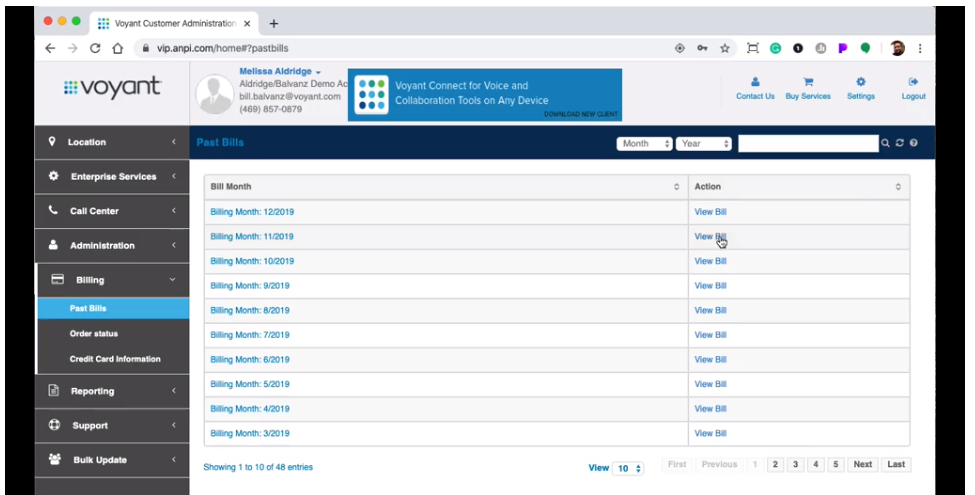How to view invoices in the Customer Administration Portal
Customers have access to view their current invoice or a previous invoice from months' prior within the Customer Administration Portal.
To view an invoice, follow these steps:
- Log into the Customer Administration Portal at vip.anpi.com
- Referencing the menu along the left side, click Billing to show further options
- Select Past Bills
- Under the Action column on the right hand side you can select View Bill to reveal the appropriate invoice according to billing date: