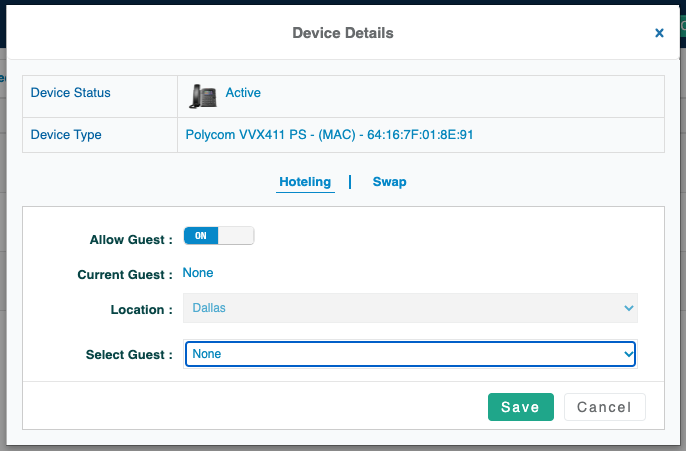Turn on suggestions
Auto-suggest helps you quickly narrow down your search results by suggesting possible matches as you type.
- Sinch Community
- More topics
- Unified Communications as a Service (UCaaS)
- UCaaS Admin Portal
- Hoteling in the Customer Administration Portal
Options
- Subscribe to RSS Feed
- Mark as New
- Mark as Read
- Bookmark
- Subscribe
- Printer Friendly Page
- Report Inappropriate Content
Activating Hot-Desking in the Customer Administration Portal
To activate hot-desking in the Customer Administration Portal:
- Log into the Customer Administration Portal.
- In the menu on the left, click on Location.
- Scroll down and click on All locations or select the location menu item.
- In the search box in the upper right-hand corner, search for the user by username, phone number, MAC, or device type.
- In the Device Type column, click on the link next to the icon for the device.
- In the Device Details pop-up that appears, click the Hoteling link.
- Next to Allow Guest: Turn hoteling On or Off.
- You can assign the guest here with the drop-down menu, or the individual can do it with their device:
To enable hoteling on a specific device, press the GuestIn button from the soft keys. Then follow the prompts to enter your home extension and voicemail access number when prompted. If the GuestIn button does not appear, that indicates the extension does not have hoteling enabled.
The hoteling system will reset automatically and dissociate the guest after 12 hours. So, if you are working remotely for multiple days, you will need to set yourself as a guest every day.
Options
- Mark as New
- Bookmark
- Subscribe
- Mute
- Subscribe to RSS Feed
- Permalink
- Report Inappropriate Content