- Sinch Community
- More topics
- Engage Classic
- Release notes
- [New feature] AI capabilities for composing Campaigns
- Subscribe to RSS Feed
- Mark as New
- Mark as Read
- Bookmark
- Subscribe
- Printer Friendly Page
- Report Inappropriate Content
Improve marketing messages 🚀
Now you can count on AI assistance to help you create the message for your campaign. With a GPT integration, AI helps your marketing team gather ideas faster and sharpen the copy. It'll help you get marketing campaigns out faster.
For example, you feed the AI with a few key sentences around a Valentine's Day campaign, and a few seconds later, you have a fun message ready to go!
How to use
For freeform messages:
- Go to Campaigns to start creating your campaign
- In the message step, choose Freeform message as the Message type
- Click Get help from AI button
- In the pop over, add a short description for your campaign
- Click Create message button and check the suggested message
For template messages (WhatsApp templates):
- Click Settings > Account -> WhatsApp message templates
- Click Create a template button
- Fill the template name, category and language
- Click Next step button
- Select a pre-made template
- Click Next step button
- Click Get help from AI button
- In the pop over, add a short description for your campaign
- Click Create message button and check the suggested message
You can generate another one (Try again button) or use the message on your campaign (Use message button). Don't worry, you will be able to edit the suggested message before sending. 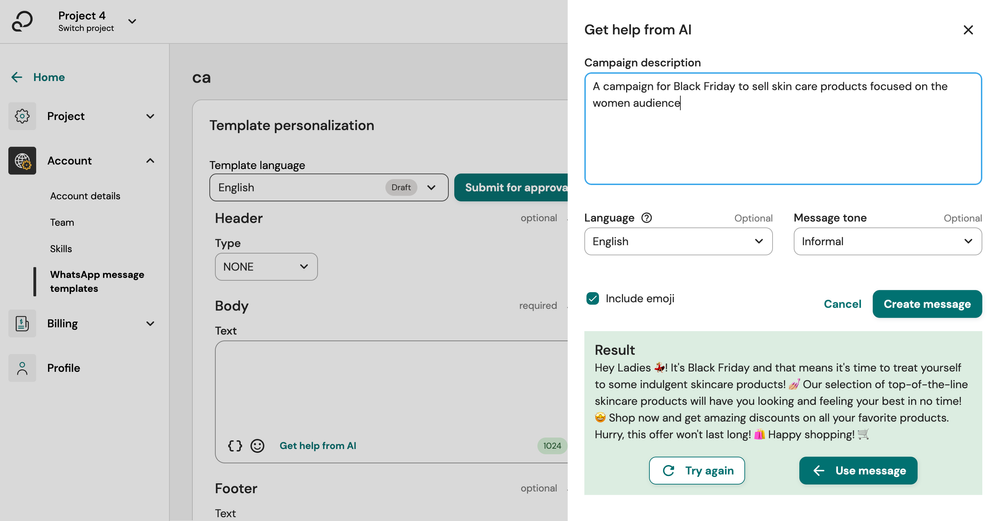
With the GPT integration, it's also possible to work with different languages, include the use of emojis, and also adjust the tone of voice (formal or informal).
- Mark as New
- Bookmark
- Subscribe
- Mute
- Subscribe to RSS Feed
- Permalink
- Report Inappropriate Content