Turn on suggestions
Auto-suggest helps you quickly narrow down your search results by suggesting possible matches as you type.
- Sinch Community
- More topics
- Vitelity Portal
- June 2023 Updates to the Vitelity Customer Portal
Options
- Subscribe to RSS Feed
- Mark as New
- Mark as Read
- Bookmark
- Subscribe
- Printer Friendly Page
- Report Inappropriate Content
Visual Voice Mail
Functionality is being re-introduced providing users with voicemail features within the portal that allow them to see, listen, download, and action voicemail from the Vitelity Portal. To check for voicemail, go to My Numbers>Voicemail. For any voicemail boxes established,
under action, select Check Voicemail:
under action, select Check Voicemail:
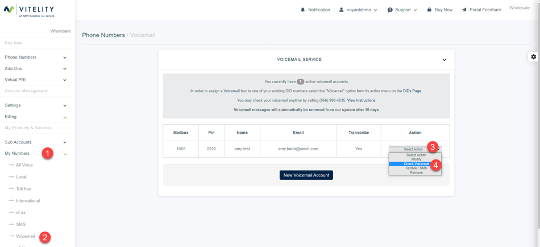
All new or saved voicemails will be presented. To listen, click on the play button. Under the
action menus, users can mark voicemail as read, unread, view transcription of the voicemail or delete email from GUI:

When the account is set to transcribe, the system will send an email with transcription and
provide the option to see transcription within portal or send email:
provide the option to see transcription within portal or send email:


Schedule CDR Report Delivery
Users have the ability to decide how often they would like to receive CDR reports:
- Now - allows users to select the time span.
- Daily – will deliver CDR report each day.
- Monthly - will deliver CDR report automatically each month on the date the request was
made.
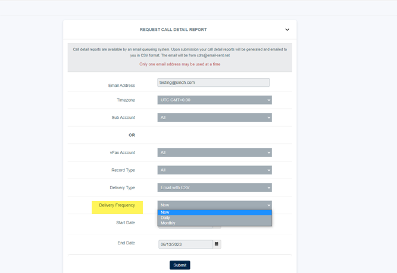
CDR Report requests can be viewed or deactivated from the Scheduled Call Detail Report
screen located on the left menu bar under billing:
screen located on the left menu bar under billing:

LNP Enhancements
- Added verbiage to the LNP Order screen to assist users with address designation for TN’s and clarifying of the vfax setting:
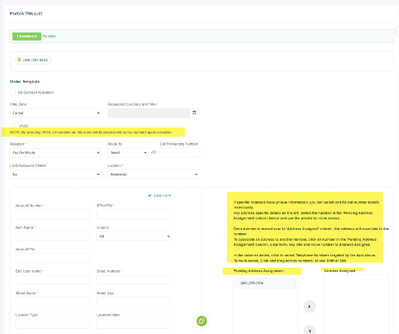
- Route/Call Forward field is now visible in telephone number information grid:

- Port Order Type-Vfax behavior correction.
- Vfax designation was remaining with order when customer did not intend the numbers to be provisioned as a vfax order. This behavior will be addressed.
- API to check on pending port orders has been rebuilt. More information can be found at
https://apihelp.vitelity.net/?q=apihelp.vitelity.net&#checkstatus.
Miscellaneous items:
- Viewmyfax timestamp on sent fax was not converting correctly. Behavior is being
addressed.
Labels:
Options
- Mark as New
- Bookmark
- Subscribe
- Mute
- Subscribe to RSS Feed
- Permalink
- Report Inappropriate Content