Turn on suggestions
Auto-suggest helps you quickly narrow down your search results by suggesting possible matches as you type.
- Sinch Community
- Voice & Video
- Elastic SIP Trunking
- Configuring Country Calling Permissions?
Options
- Subscribe to RSS Feed
- Mark as New
- Mark as Read
- Bookmark
- Subscribe
- Printer Friendly Page
- Report Inappropriate Content
By default, the EST service allows calls to the United States and its territories as well as Canada. The ability to add (or remove) calling permissions for other countries can be found under Country Permissions beneath the Elastic SIP Trunking category in the navigation menu.
Modifying your calling permissions
Upon accessing the Country Permissions page, you will find a list of all the countries currently available for calling. Select the checkbox next to each one you would like to enable. Take care to deselect any countries you do not need.
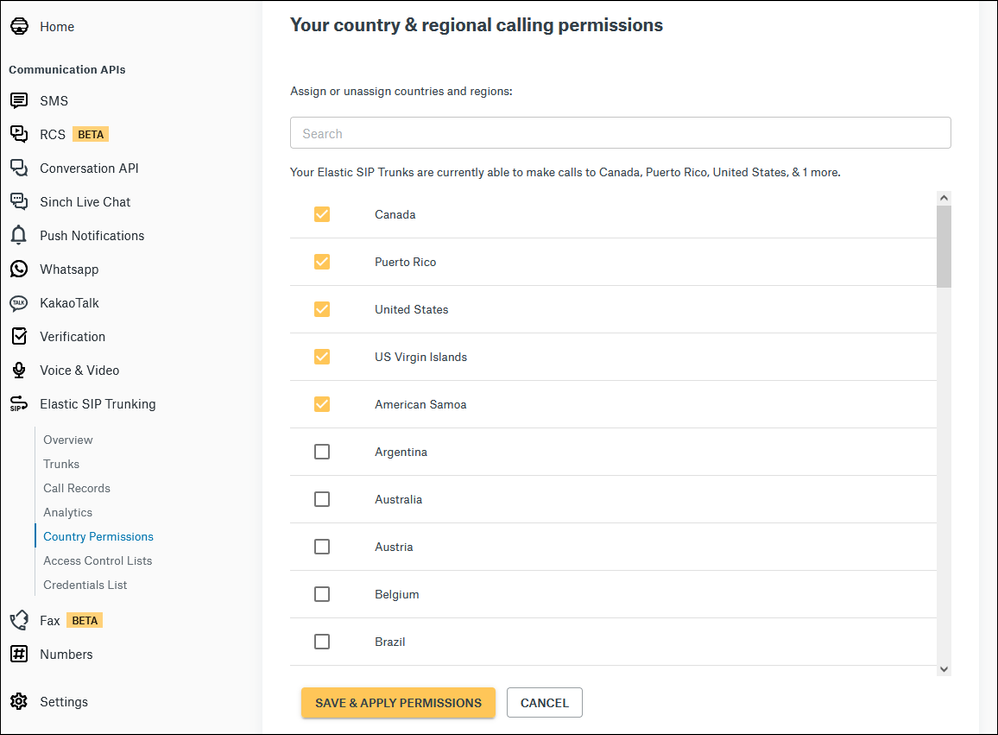
Once done, click SAVE & APPLY PERMISSIONS. Your Elastic SIP Trunks will now only be able to dial out to locations in the countries you have selected.
Options
- Mark as New
- Bookmark
- Subscribe
- Mute
- Subscribe to RSS Feed
- Permalink
- Report Inappropriate Content