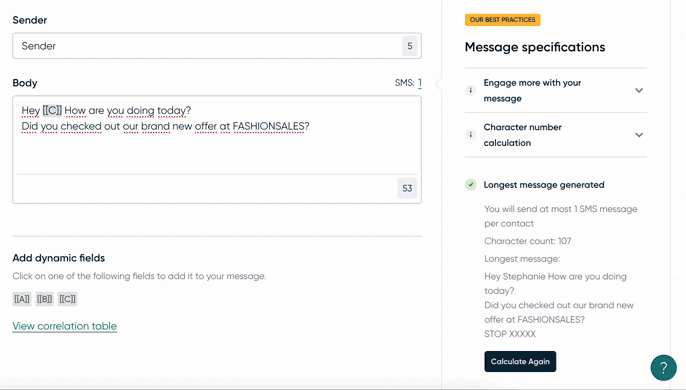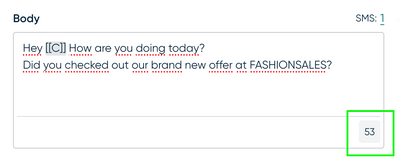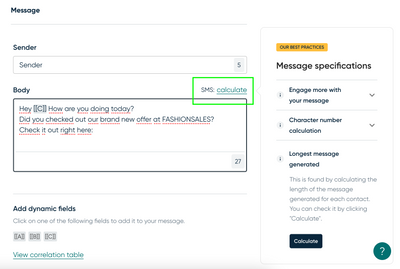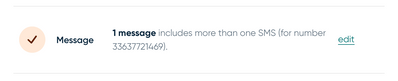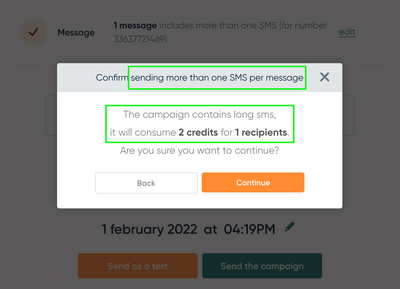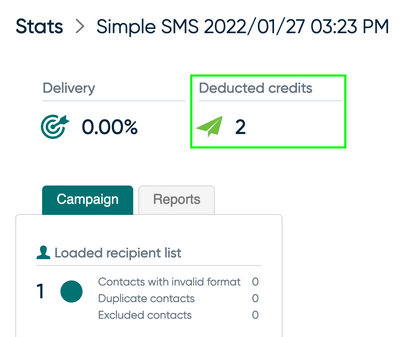- Sinch Community
- More topics
- Campaigns
- How does SMS count works in Campaigns message editor?
- Subscribe to RSS Feed
- Mark as New
- Mark as Read
- Bookmark
- Subscribe
- Printer Friendly Page
- Report Inappropriate Content
Inside Campaigns, you can ask to remove the limitation regarding SMS character count, so you can send longer SMS to your end-user.
However, be aware that if your message is longer than the regular size of a single SMS, you will be billed accordingly.
What are the cases where I'll send more than 1 SMS by contact?
The usual ones
-
When a dynamic field is personalized with a contact data long enough to increase the character count of the SMS over 160. (eg: the field [[A]] [[B]] standing for "Lise Emmanuelle Da Silva de la Rigeroa" can add up to 37 characters to your total message character count).
-
When using special characters outside the following ones:
@£$¥èéùìòÇLFØøCRÅåΔ_ΦΓΛΩΠΨΣΘΞESCÆæßÉSP!“#¤%&‘()+,./0123456789:;<=>?¡ABCDEFGHIJKLMNOPQRSTUVWXYZÄÖÑܧ¿abcdefghijklmnopqrstuvwxyzäöñüà^{}\[~]|€
-
When you exceed the amount of characters for 1 SMS, meaning you write a message with more than 160 characters.
The specific case of unicode characters
When you are using unicode characters inside your message, your maximum message length will be impacted: for 1 SMS, you will only be allowed 70 characters instead of the usual 160.
It means that for the same message length, with or without unicode characters, your amount of SMS sent for 1 contact can easily double up.
Eg: If you add emojis to your message, Campaigns’ maximum character count for 1 message will update from 160 to 70.
All of the above combined can leads to double or even triple SMS for one single message.
Is there a way to check how many SMS I'll send on Campaigns?
Campaigns allows you to check at different times how many SMS you will send in the end. Here are a few key places where you can double-check your SMS length.
1. The SMS character count
When redacting your content, always make sure that you check this little box at the bottom of the text box. It will turn red if you are writing more than 160 characters.
2. The SMS count calculator
Once you add your dynamic fields from your contact list, always make sure to click on the calculate button to know the maximum length of your message and how much SMS it will require to be sent.
Eg. You added the fields [[A]] [[B]] standing for "Lise Emmanuelle Da Silva de la Riyeboa" to your message of 150 characters. Your calculated maximum message length will be of 2 SMS for a total character count of 187 characters.
3. Inside the Finalize page, on the summary of your Campaign
On the Message part, you will have a warning with an orange exclamation point next to it. When you will be sending more than 1 SMS, it will be indicated by a text.
Eg: "1 message contains more than 1 SMS" for the case where we have 1 contact in our Campaign and a message length of 2 SMS.
Eg: "300 000 messages contains more than 1 SMS" for the case where we have 300 000 contacts in our Campaign and a message length of 2 SMS.
4. Inside the Finalize page, on the amount of credits needed
On the Finalize page, you will always be able to know how much credits you will use for your sending. Always check if the amount fits the number of contacts in your contact list and the amount of SMS you will send.
As a reminder: usually 1 credit is used to send 1 message.
Eg: Let's reuse our previous example, "1 message contains more than 1 SMS" will have as an impact the fact that you will need 2 credits to send your Campaign, instead of 1. You will then be billed for 2 SMS.
5. When clicking on "Send the Campaign" button
On the Finalize page, once you are ready to send your campaign, be it now or when it's scheduled, you will be presented with a validation popup to confirm your sending.
If you have a message that needs more than 1 SMS per contact, you will encounter a warning text.
Eg: Based on our previous example, you encounter the following message: "The campaign contains long SMS it will consume 2 credits for 1 recipients. Are you sure you want to continue?".
When you click on "Continue", it means you are aware you are going to send a campaign to 1 contact, that it will be a long message counting as 2 SMS and that you will be billed for 2 SMS sent.
6. When my Campaign is sent
On the Stats page of your Campaign, you have a summary of your shoot: the content of the message that was sent, the amount of contacts of your sending and the amount of credits you used to send this campaign.
Reminder: 1 credit stands for 1 SMS. The billing part can vary depending on multiple factors (countries where you are sending to, if you used Rich landing pages...)
- Mark as New
- Bookmark
- Subscribe
- Mute
- Subscribe to RSS Feed
- Permalink
- Report Inappropriate Content