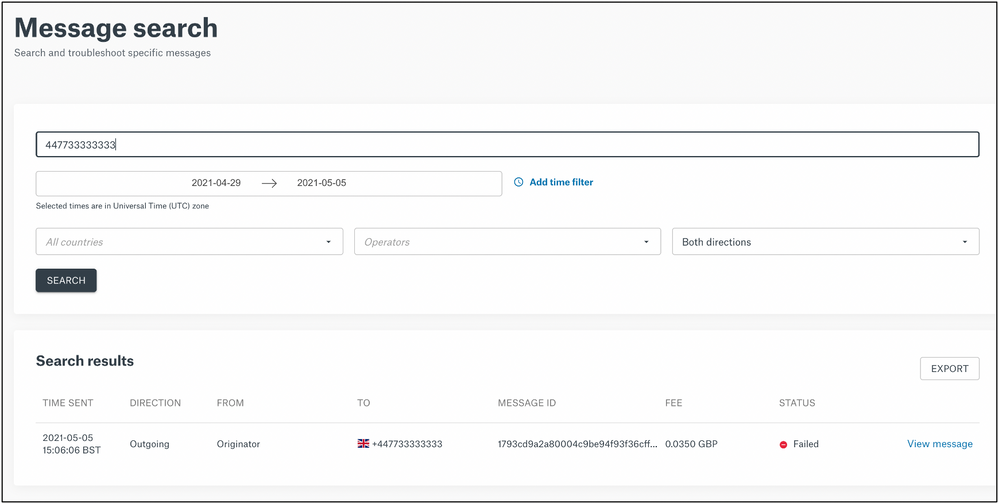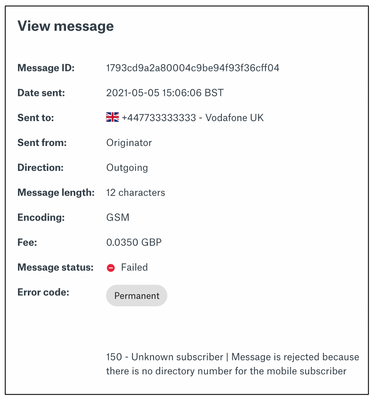- Sinch Community
- Messaging
- SMS
- Why was my SMS not delivered?
- Subscribe to RSS Feed
- Mark as New
- Mark as Read
- Bookmark
- Subscribe
- Printer Friendly Page
- Report Inappropriate Content
There can be many reasons why an SMS may not be delivered:
- handset issue
- issue with the destination network
- due to a regulatory issue in the destination country.
If you have received a complaint of an SMS not delivering it is possible using the Sinch Build Dashboard and our technical documentation to find out more information about why your SMS has not been delivered. We recommend you first try the Message Search tool in the dashboard:
This tool allows you to set the date range the message was sent during and the MSISDN that had the issue, and the dashboard will display the message and basic information. Click the View message link on the right-hand side to display a more detailed view:
This shows you the error code and describes the error that has caused the message to fail. To see a full list of our error codes, view the Error Code Specification.
If you still have further questions or believe the error being reported is incorrect, contact Sinch Support – ensure you provide the MSISDN, the date the SMS was sent and the Message ID from the View message screen above. This will help our support team to identify the issue quickly and enable us to provide the best support possible.
Note: In most cases, the error details provided in the dashboard will be accurate.
We also recommend that you visit the Sinch Status page, which highlights any current issues we are having and also past issues so you are able to check to see if we had any problems at the time your messages were sent. You can sign up for alerts so you are sent notifications when we have problems that might affect you. Learn more about the Sinch Status page.
- Mark as New
- Bookmark
- Subscribe
- Mute
- Subscribe to RSS Feed
- Permalink
- Report Inappropriate Content
Learn how to get started with SMS by watching this step-by-step tutorial. The video explains the basics of SMS and shows you how easy it is to send your first message with Sinch:
Sign up to the Sinch Build Dashboard and get started today or take a look at the Sinch SMS Product page to learn more about our SMS products.