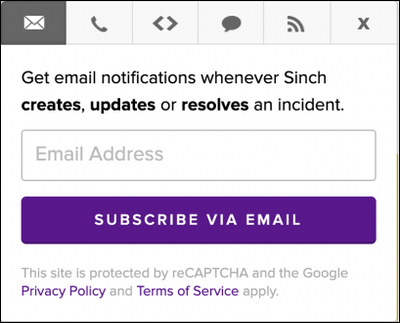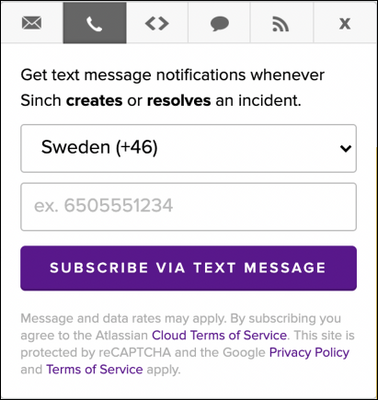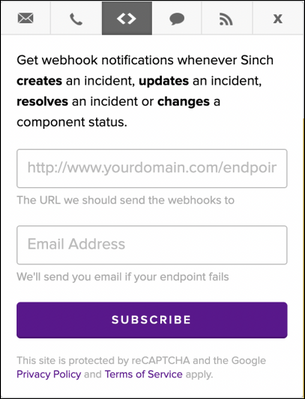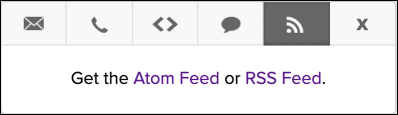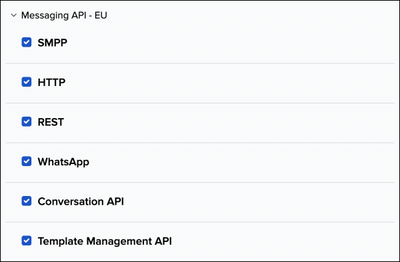- Sinch Community
- General Support
- How to subscribe for Sinch Status page alerts?
- Subscribe to RSS Feed
- Mark Topic as New
- Mark Topic as Read
- Float this Topic for Current User
- Bookmark
- Subscribe
- Mute
- Printer Friendly Page
How to subscribe for Sinch Status page alerts?
- Mark as New
- Bookmark
- Subscribe
- Mute
- Subscribe to RSS Feed
- Permalink
- Report Inappropriate Content
06-30-2021 04:16 AM - edited 06-30-2021 04:19 AM
We recommend you subscribe to the Sinch Status Page to ensure you will be updated every time we create, update and close a notification which may impact you.
Click the SUBSCRIBE TO UPDATES button at the top of the Status page. A dialog box is displayed which allows you to subscribe using a variety of channels.
Select the e-mail icon:
Enter your email address, click SUSBCRIBE and notifications will be sent out to you by e-mail.
SMS
Select the phone icon:
Enter your mobile number, click SUSBCRIBE and will get notifications sent straight to your phone.
Webhook
Select the webhook icon:
Enter a URL and this will pass a webhook back to it, which can be used to update an internal app you have or can be set to go to a MS Teams channel etc. This is a great way to keep multiple people up to date. You also need to provide an email address but this is only so we can let you know if the webhook fails.
Atom/RSS feed
Select the RSS feed icon:
Click the Atom Feed or the RSS Feed link and it will take you to the code for the Atom or RSS feed.
Once you have subscribed to one of these channels, the next step is to select the notifications you would like to receive:
You can select the individual components to get notifications about when they are affected in an incident or maintenance, so you can tailor the notifications to ensure you only receive the ones you require. In the above example, you can select which of our API endpoints in the EU you would like to be notified on, so if you only connected to our US endpoints you could deselect these and would not be notified.
Once signed up and the options have been selected you just need to verify the method you have selected (for email/SMS) and you will be ready to receive notifications.