To sign out, click the user icon at the top right corner  and select Sign Out.
and select Sign Out.
If you have active conversations, the application verifies that you want to end the conversations and sign out:
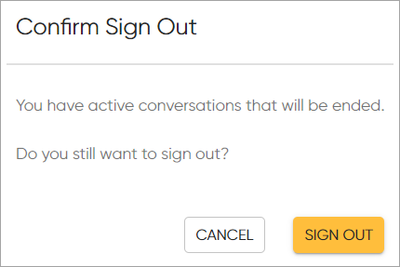
To continue working in the application, click Cancel. To sign out, click Sign Out and you will be directed to the Agent Workspace login page. Note: If you sign out and end a conversation, you will not be able to return to it unless the customer sends a new message. The new message will end up in the queue again.