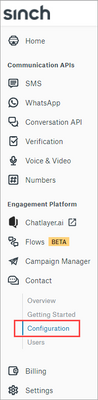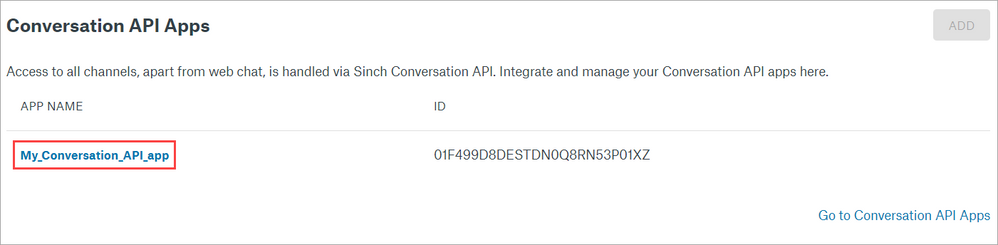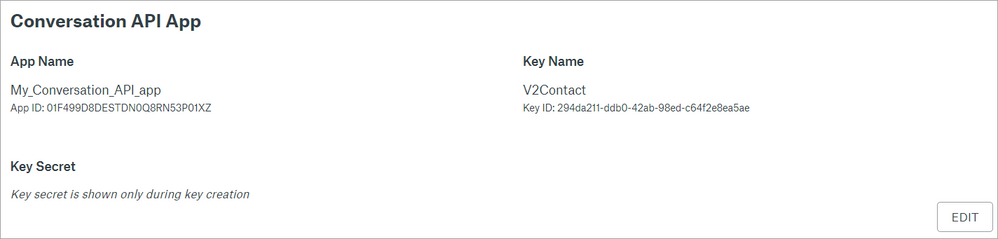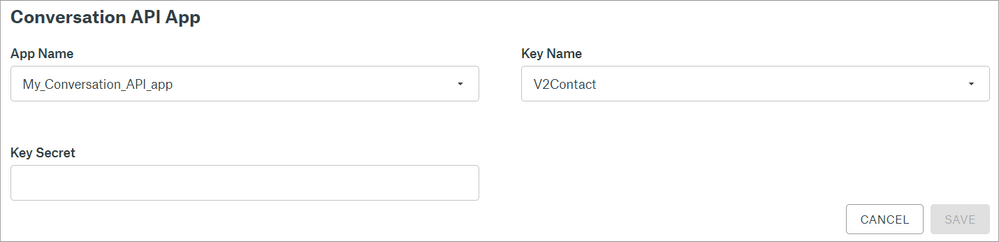Turn on suggestions
Auto-suggest helps you quickly narrow down your search results by suggesting possible matches as you type.
- Sinch Community
- Moderator Forums (Private for Community team)
- Archived Boards (Private)
- Contact
- How do I make changes to my Conversation API app integration in Sinch Contact?
Options
- Subscribe to RSS Feed
- Mark as New
- Mark as Read
- Bookmark
- Subscribe
- Printer Friendly Page
- Report Inappropriate Content
To edit your Conversation API app integration:
- Log in to the Sinch Customer Dashboard.
- From the left-side menu, select Contact and Configuration:
- In the Conversation API Apps section, click on the app name shown as a blue link:
The app integration details open: - Click EDIT.
- Make the necessary changes and click SAVE:
Your updated Conversation API app is displayed on the Configuration page.
Labels:
Options
- Mark as New
- Bookmark
- Subscribe
- Mute
- Subscribe to RSS Feed
- Permalink
- Report Inappropriate Content