Turn on suggestions
Auto-suggest helps you quickly narrow down your search results by suggesting possible matches as you type.
- Sinch Community
- More topics
- Engage Classic
- Campaigns
- Campaign audience sources
Options
- Subscribe to RSS Feed
- Mark as New
- Mark as Read
- Bookmark
- Subscribe
- Printer Friendly Page
- Report Inappropriate Content
Note: This article is intended for customers who have access to the following options in the Campaigns menu: All campaigns, Analytics and Settings. If in the campaigns menu you see Newsletter and Settings options, check out this other article.
When creating a campaign you have 2 options to choose the source of your audience:
- Select from Customers: select audiences that has been already created from your customers list on your Sinch Engage project. These audiences are created before sending the campaign in the Customers > Audiences page. See Create a campaign for an audience from your customers list
- Import from file: import contacts from a CSV file. Using this option you can import customers that you already have on your internal tool, such as CRMs. Create a campaign for an audience imported from CSV file
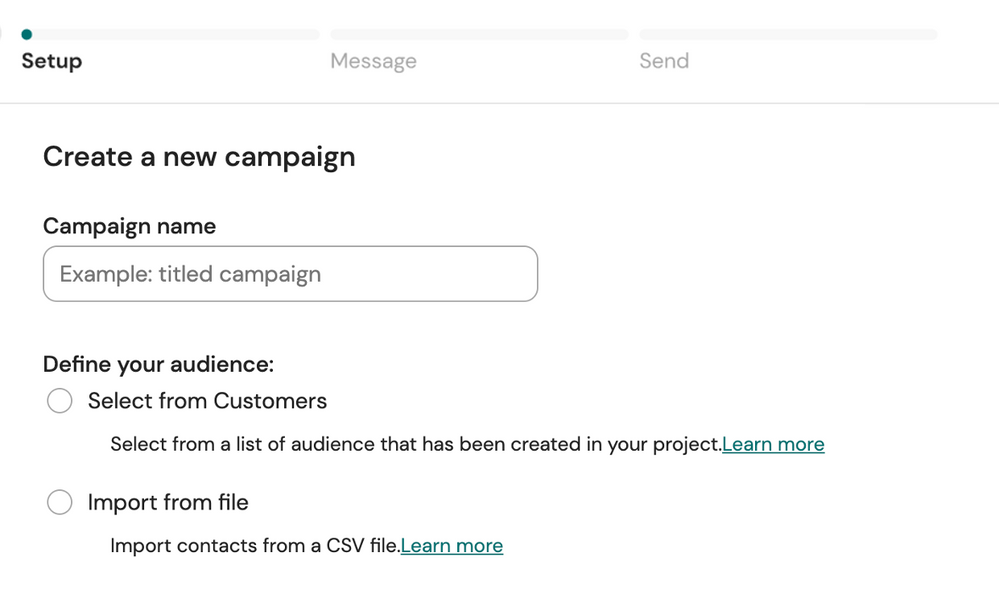
Options
- Mark as New
- Bookmark
- Subscribe
- Mute
- Subscribe to RSS Feed
- Permalink
- Report Inappropriate Content